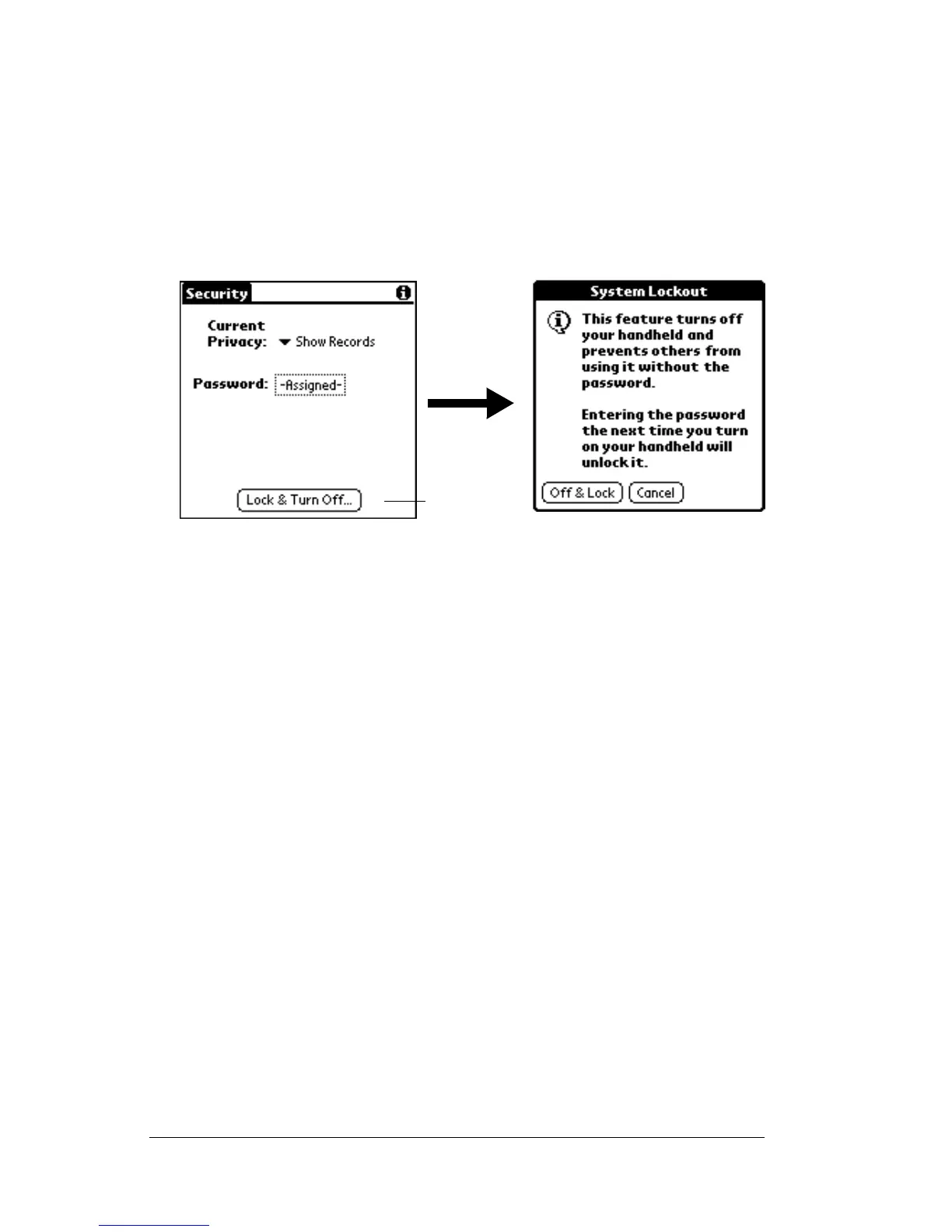Page 48 Managing Your Applications
To lock your handheld with a password:
1. Perform a HotSync operation to synchronize the data between
your handheld and your computer. See “Exchanging and updating
data: HotSync operations” in Chapter 4 for information on
synchronizing your data.
2. Assign a password.
3. Tap Lock & Turn Off.
4. Tap Off & Lock.
5. To start your handheld, turn it on and then enter the password.
Recovering from a forgotten password
If you did not activate the Off & Lock feature and you forget your
password, you can delete the password from your handheld. Deleting
a forgotten password also deletes all entries and files marked as
Private.
Important:
If you synchronize with your computer before deleting a
forgotten password, your handheld restores your private
entries the next time you perform a HotSync operation,
but it does not restore the password.
To delete a forgotten password:
1. Tap Lost Password.
2. Tap Yes.
Tap Lock
and Turn
Off