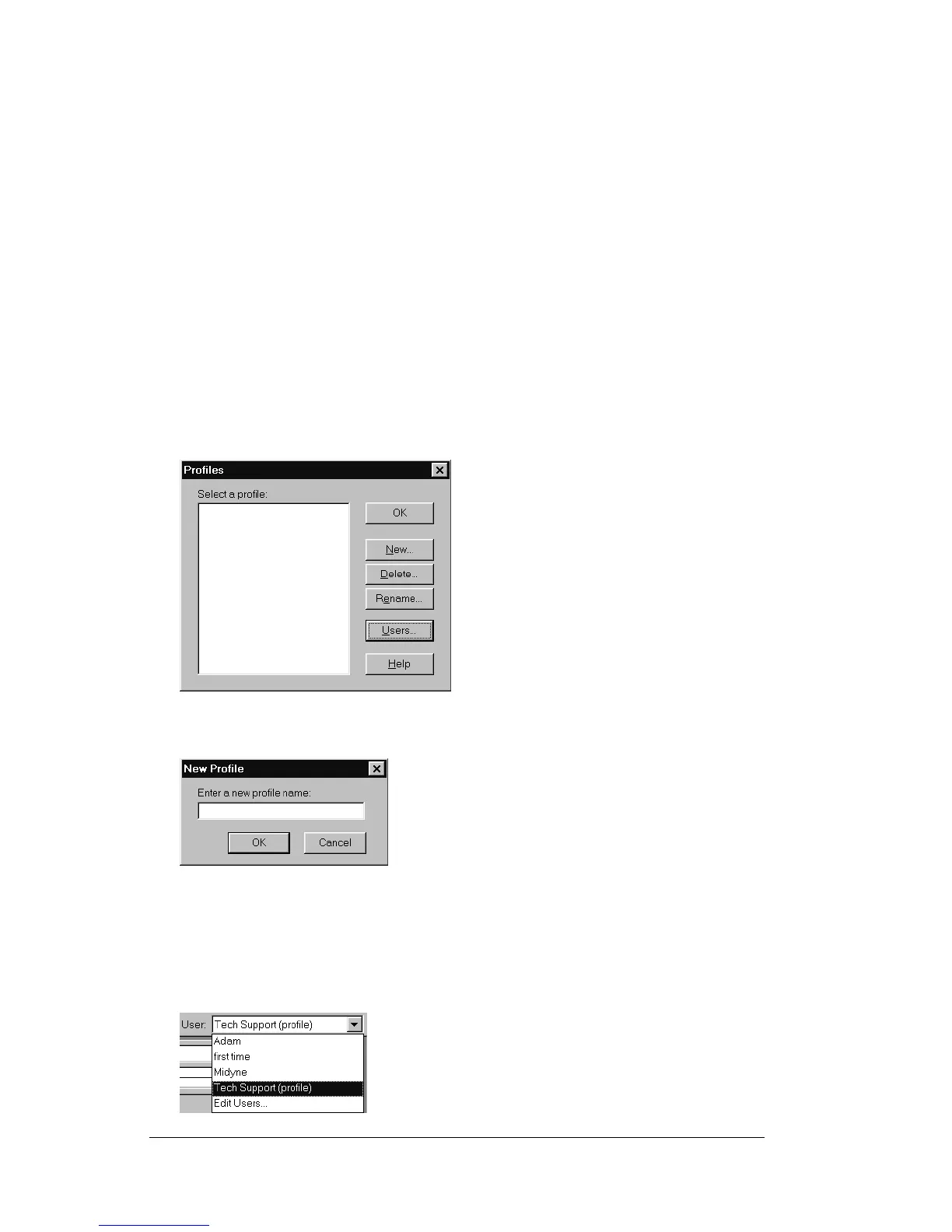Page 162 Advanced HotSync® Operations
Creating a user profile
If you use the File Link feature to configure several Palm platform
handhelds with specific information (such as a company phone list)
before distributing them to their actual users, you can create a user
profile to load the data into an handheld without associating that data
with a user name. The User Profile feature is designed only for the
first-time HotSync operation, before you assign a User ID to a
particular handheld.
To create a user profile:
1. Open Palm Desktop software.
2. From the Tools menu, choose Users.
3. Click Profiles.
4. Click New.
5. Enter a unique name for the profile and click OK.
6. Repeat steps 3 and 4 for each profile that you want to create, and
then click OK to return to Palm Desktop software.
7. Select the profile from the User list and create the data for the
profile (e.g., company phone list, etc.).