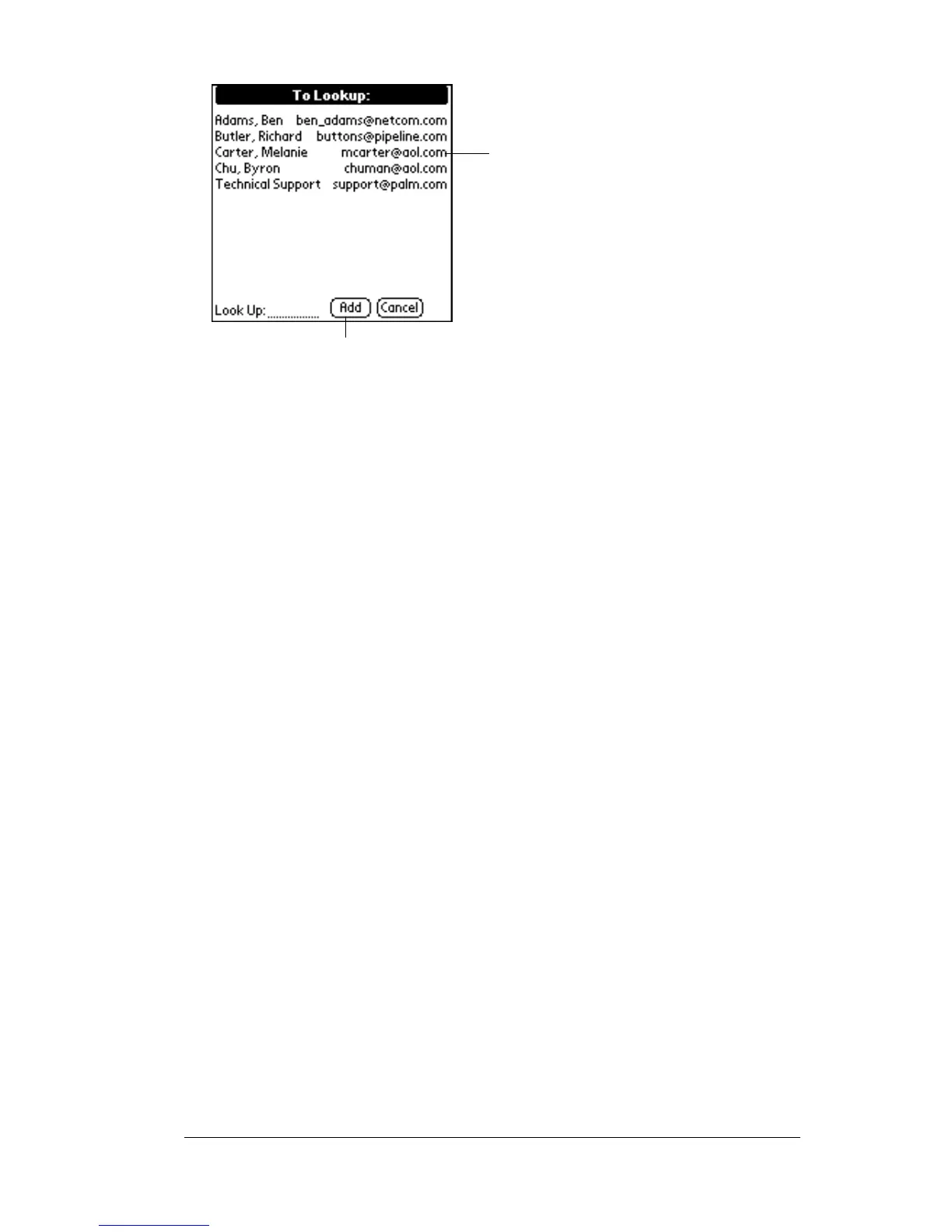Chapter 5 Page 123
Adding details to e-mail items
Before you send your e-mail item, you can attach additional attributes
to it, such as a signature or a priority level. These features are
dependent on the desktop E-mail application you use. If your
application does not support the attribute you select, your handheld
cannot attach that attribute to the e-mail item.
The following details are available:
The Priority and BCC settings are valid only for the current e-mail
item and must be set for each item you create.
Priority
Flags an e-mail item as High, Normal, or Low
priority.
BCC
Creates a blind carbon copy field in the New
Message screen.
Signature
Attaches previously defined text as the closing of an
e-mail item. See “Adding a signature to your e-mail
item” later in this chapter.
Confirm
Read
Requests a confirmation telling you when the
e-mail item was read.
Confirm
Delivery
Requests a confirmation telling you when the
e-mail item was delivered.
Tap here to enter address in field
Tap to select