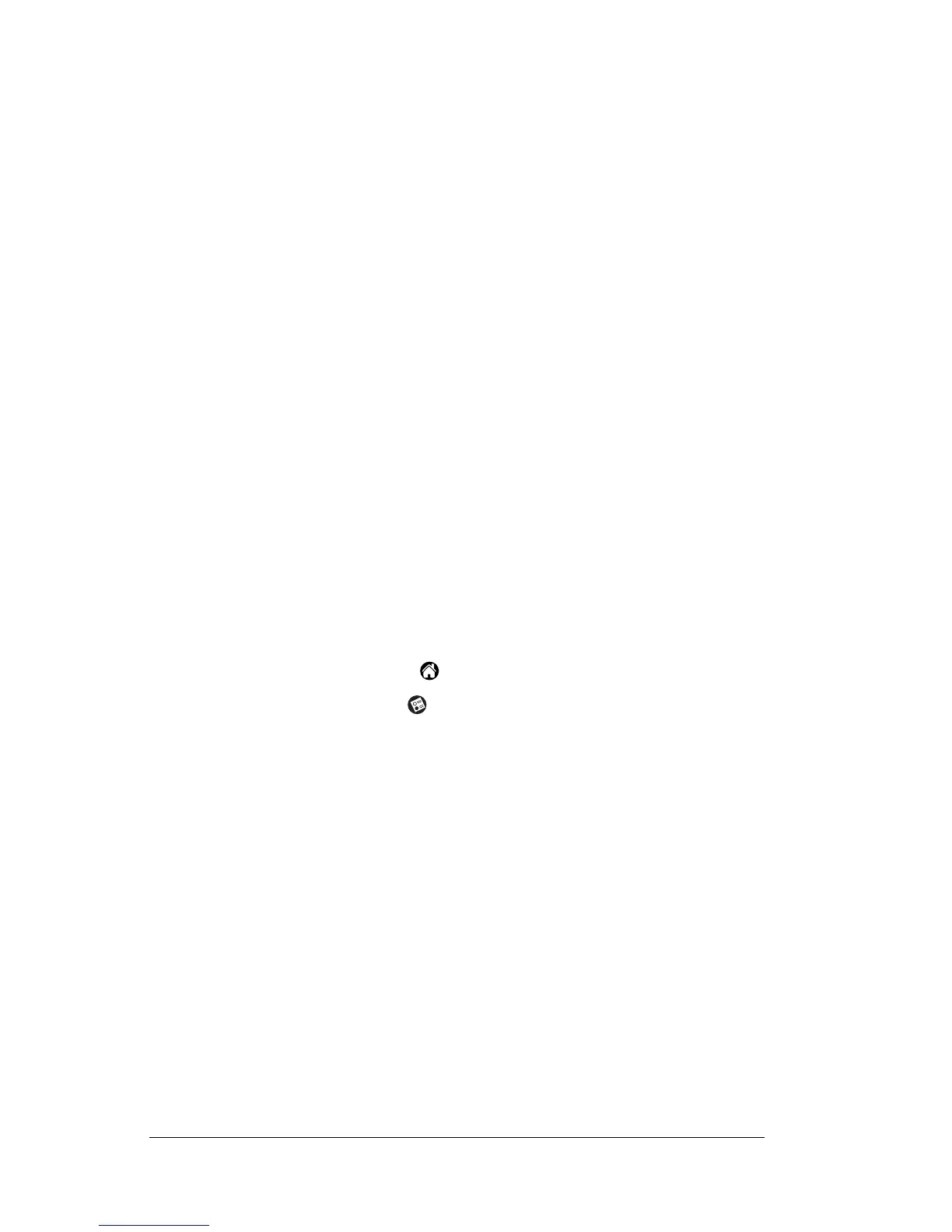Page 24 Introduction to Your Palm V™ Handheld
Importing data
If you already have data in a database on your computer, you can
import it into Palm Desktop software. You can import data stored in
computer applications such as spreadsheets and databases, or from
another Palm handheld. When you import data, you transfer the
records to your handheld without having to enter them manually. See
“Importing data” in Chapter 2 for more information.
Using a keyboard accessory
You can connect an optional keyboard accessory to the serial
connector on your handheld so you can type data directly into your
handheld. External keyboards are very helpful when you need to
enter large amounts of data quickly and accurately while you are
away from your computer.
Customizing your handheld
You can customize your handheld by using the Preferences
application. You can enter personal information such as your name
and address; change the time and date; view different date and time
formats when you travel; turn off sounds; and configure your
handheld to work with a modem or network. See Chapter 7 for more
information on customizing your handheld.
To open the Preferences screens:
1. Tap the Applications icon .
2. Tap the Preferences icon .
3. Tap the category pick list in the upper-right corner of the screen.
4. Tap the Preferences category you want to view.
The following procedures for setting the time and date give you an
example of how to customize your handheld.
You make changes to the time and date in General preferences.