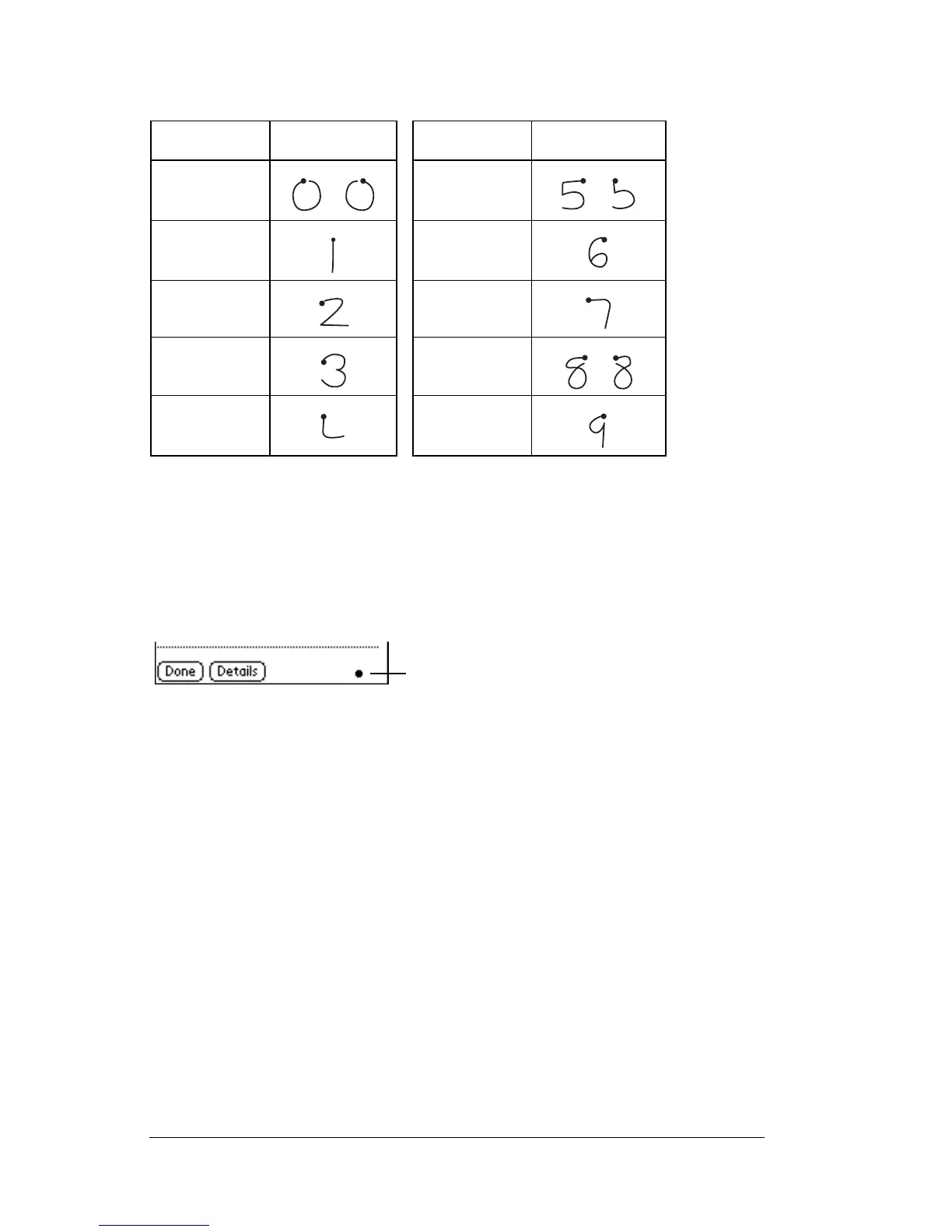Page 32 Entering Data in Your Palm V™ Handheld
Graffiti numbers
Writing punctuation marks
Graffiti writing can create any punctuation symbol that you can enter
from a standard keyboard. All punctuation marks begin with a single
tap on the Graffiti writing area. When you make this tap, you activate
Punctuation Shift and a dot appears to show it is active. The next
stroke you make with the stylus creates a punctuation mark.
Note:
When Punctuation Shift is active, you can make a symbol
stroke anywhere in the Graffiti writing area (the letters
or
numbers side).
Number Strokes Number Strokes
0
5
1
6
27
38
4
9
Punctuation shift