Chapter 5 Page 115
Chapter 5
Communicating Using
Your Handheld
The previous chapter described the features of your Palm V™
handheld that help you stay organized. This chapter describes the
features that help you stay connected.
■ Managing desktop E-Mail:
Using your handheld, you can read,
reply to, compose, and delete e-mail from your desktop E-Mail
application while you’re away from your desk.
■ IR beaming:
The infrared port located at the top of your handheld
lets you send data from your handheld — including entire
applications — to any other Palm OS
®
handheld that’s close by and
also equipped with an IR port.
Managing desktop E-Mail
away from your desk
Mail lets you manage the e-mail that you send and receive
through the E-Mail application on your desktop computer. You
can read, reply to, compose, and delete e-mail on your
handheld; but to send or receive e-mail, you must perform a
HotSync
®
operation either directly or indirectly. Direct methods
include placing your handheld in the cradle attached to your
computer, or using infrared communications. Indirect methods
include using a Palm V™ Modem, or using network HotSync
technology.
The key to Mail is that it truly synchronizes the mail in the Inbox of
your desktop E-Mail application with the mail on your handheld. For
example, if you delete e-mail items from Mail, your next HotSync
operation also deletes the e-mail items from your desktop E-Mail
application, so you never have to delete e-mail items twice. Similarly,
if you read an e-mail item on your handheld and leave it in your
Inbox, your next HotSync operation marks it as read in your desktop
E-Mail application.
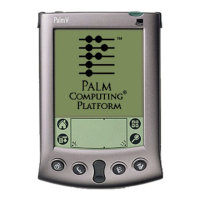
