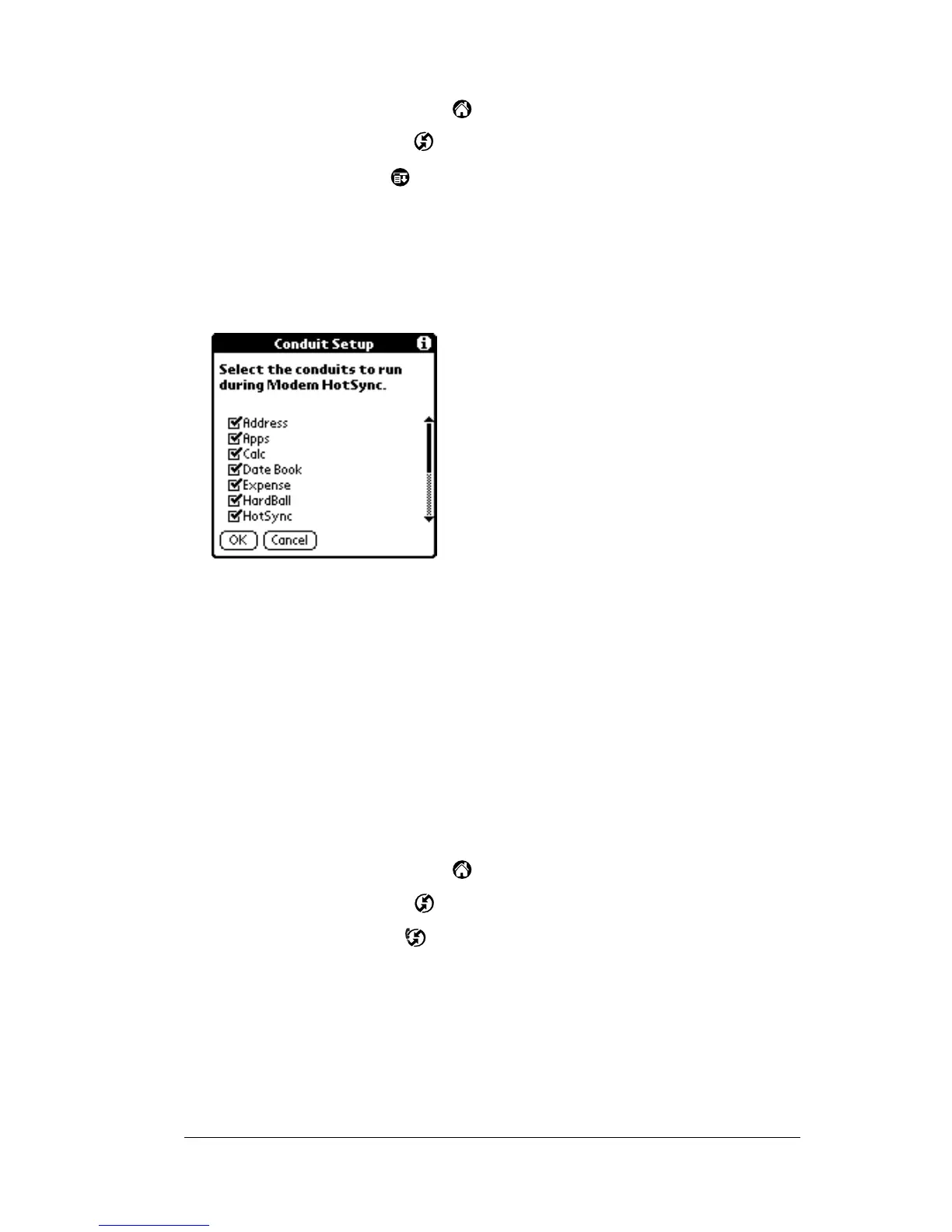Chapter 6 Page 157
To change the Conduit Setup for a modem HotSync operation:
1. Tap the Applications icon .
2. Tap the HotSync icon .
3. Tap the Menu icon .
4. Tap Options, and then tap Conduit Setup.
5. Tap the check boxes to deselect the files and applications that you
do
not
want to synchronize during a modem HotSync operation.
The default setting is to synchronize all files.
Note:
Applications that do not have a database (such as games)
do not synchronize — even if you select the item in the
Conduit Setup dialog box.
6. Tap OK.
Performing a HotSync operation via a modem
After you prepare your computer and your handheld, and select your
Conduit Setup options, you are ready to perform a modem HotSync
operation.
To perform a modem HotSync operation:
1. Tap the Applications icon .
2. Tap the HotSync icon .
3. Tap the Modem icon to dial the Palm Desktop modem and
synchronize the applications.
4. Wait for the HotSync operation to complete. If you have any
problems conducting a successful HotSync operation, see
Appendix B
.
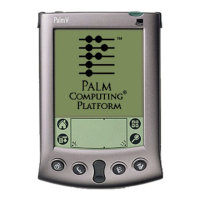