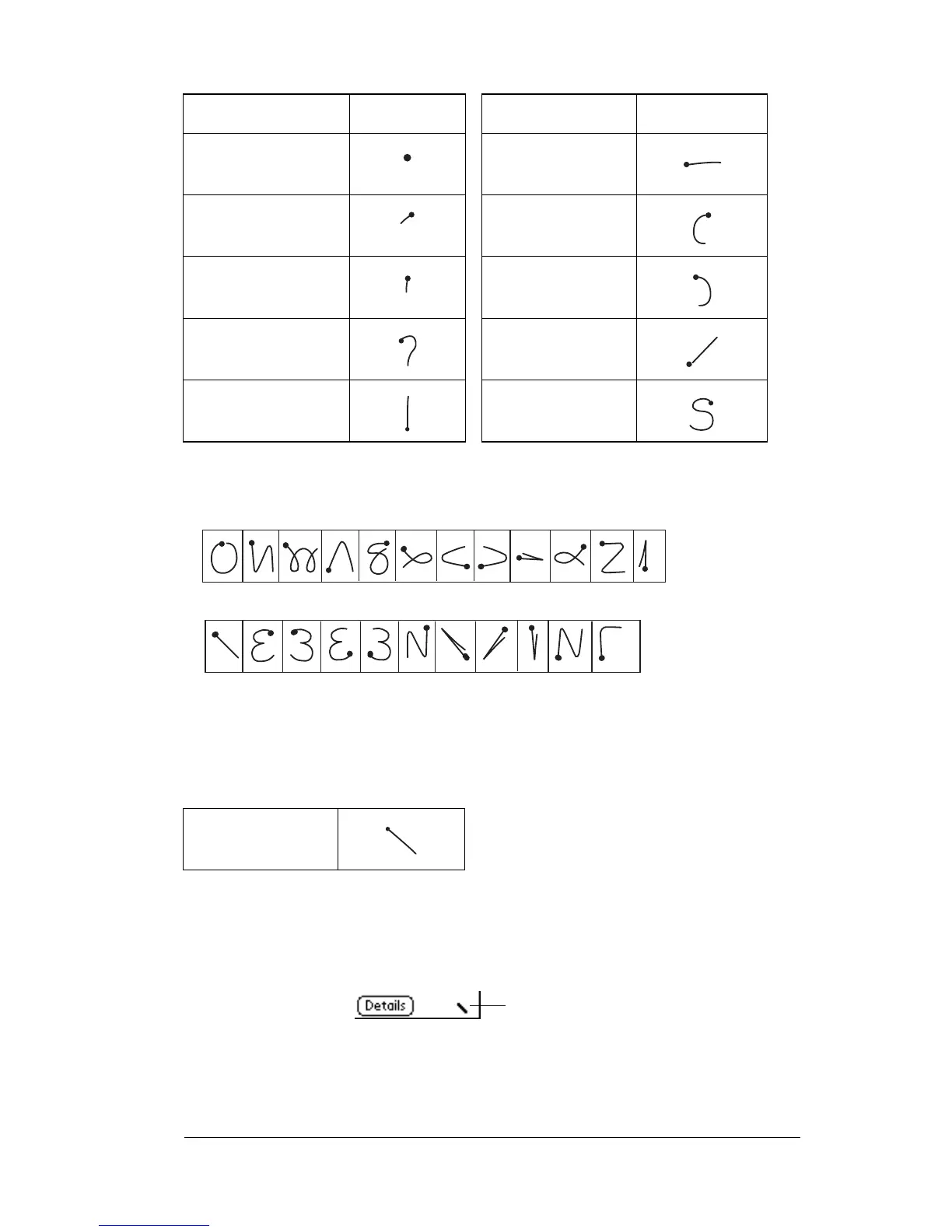Chapter 2 Page 33
Additional Graffiti punctuation
Writing symbols and extended characters
All symbols and extended characters begin with the stroke in the
Graffiti writing area of your handheld:
When the Symbol Shift is active, a slanted shift symbol appears in the
lower-right corner of the screen. The next stroke that you make creates
the symbol or extended character.
Symbol Stroke Symbol Stroke
Period
.
Dash
—
Comma
,
Left Paren
(
Apostrophe
'
Right Paren
)
Question
?
Slash
/
Exclamation
!
Dollar
$
Symbol
Shift
@ # % ^ & * < > + = |
—
\ { } [ ] ~ ` ; : " tab
Symbol Shift
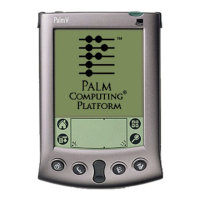