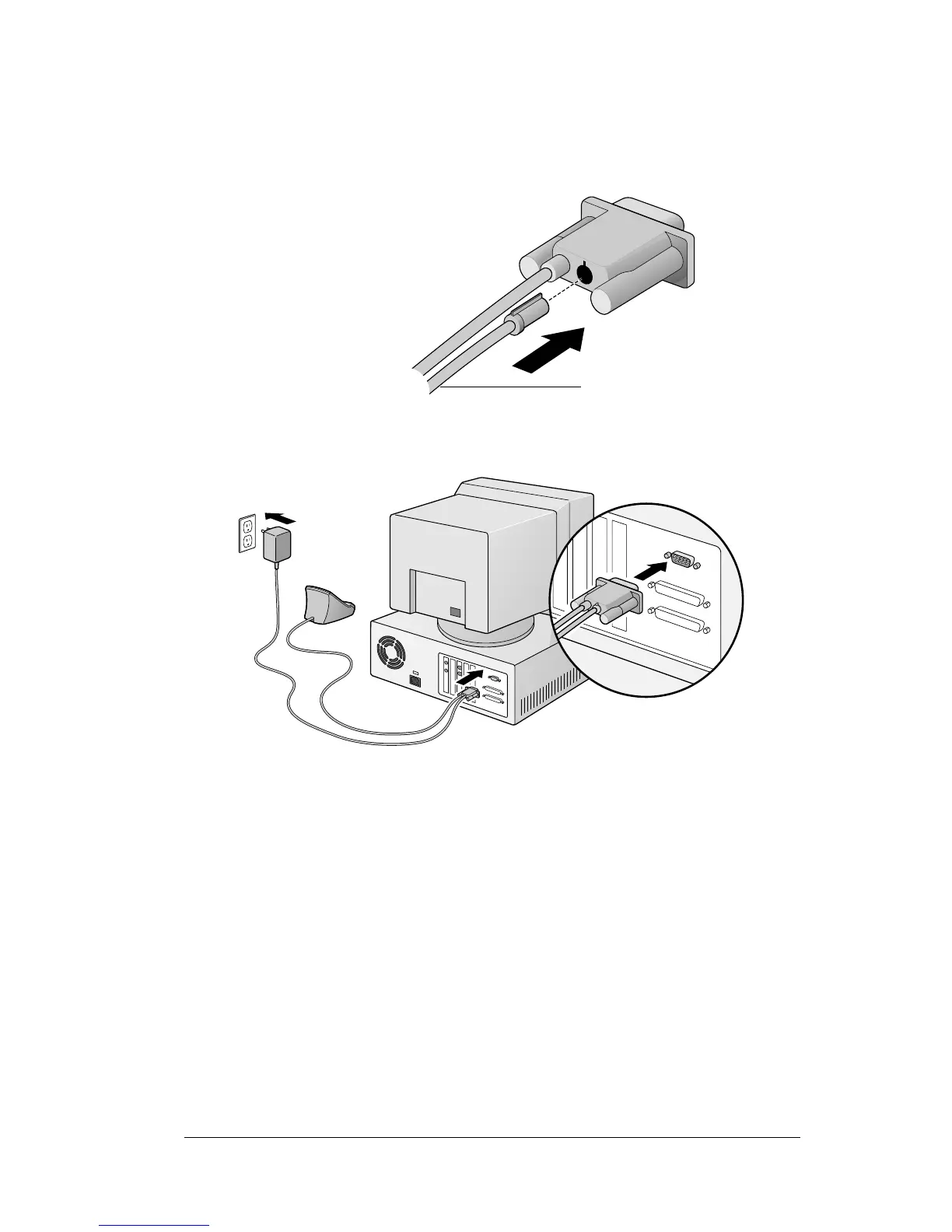Chapter 1 Page 11
Recharging the battery
The Palm V handheld contains a Lithium-ion battery that is recharged
each time you place the handheld in the cradle. Just place your
handheld in the cradle for four hours for an initial charge before you
use it. Then place it in the cradle for a few minutes each day to
recharge the battery to full capacity.
If the battery gets low, your handheld displays a warning message. If
this occurs, perform a HotSync operation and then recharge the
battery as soon as possible. If your handheld shuts down, you still
have about a week to recharge the battery before you lose the data on
your handheld.
An additional connection is made from the back
of the cradle’s serial (COM) port connector to the
AC adapter which plugs into any AC current
outlet.
AC adapter