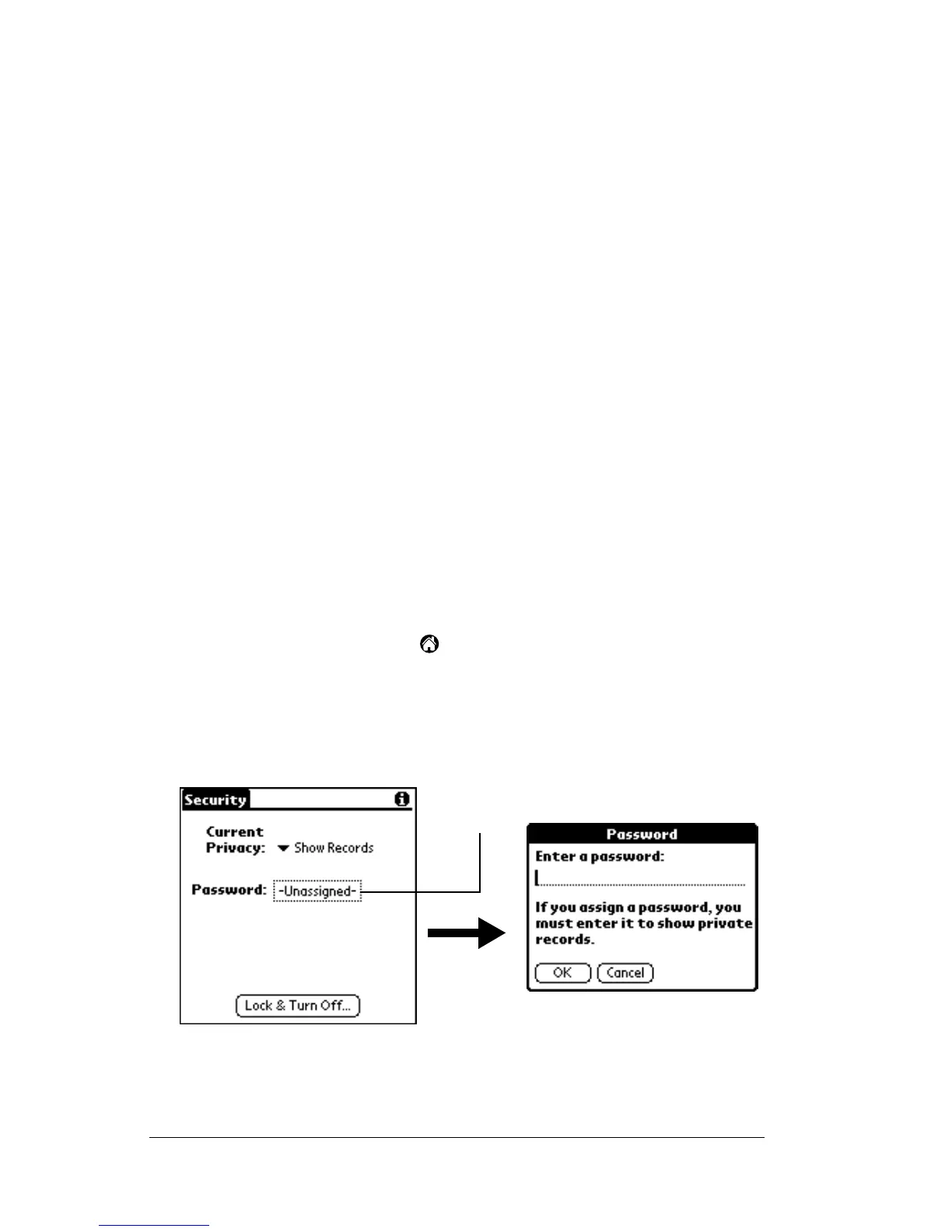Page 46 Managing Your Applications
Security
Your handheld comes with a Security application so that
unauthorized users cannot view the entries you wish to protect.
In Security, you can do the following:
■
Lock and turn off your handheld so that it does not operate until
you enter the correct password.
■
Mask all records that you mark as private so the information
appears greyed out.
■
Hide all records that you mark as private so they do not appear on
any screen.
You can mask and hide private records with or without a password.
Without a password, private records are hidden or masked until you
set the Security application to show them. With a password, you must
enter the password to view the private entries. See “Making records
private” in Chapter 4 for information on making records private.
Assigning a password
You can assign a password to protect your private records and to lock
your handheld.
To assign a password:
1. Tap the Applications icon .
2. Tap the Security icon.
3. Tap the Password box.
4. Enter a password.
5. Tap OK.
6. Enter the
same
password a second time, and tap OK.
Tap here