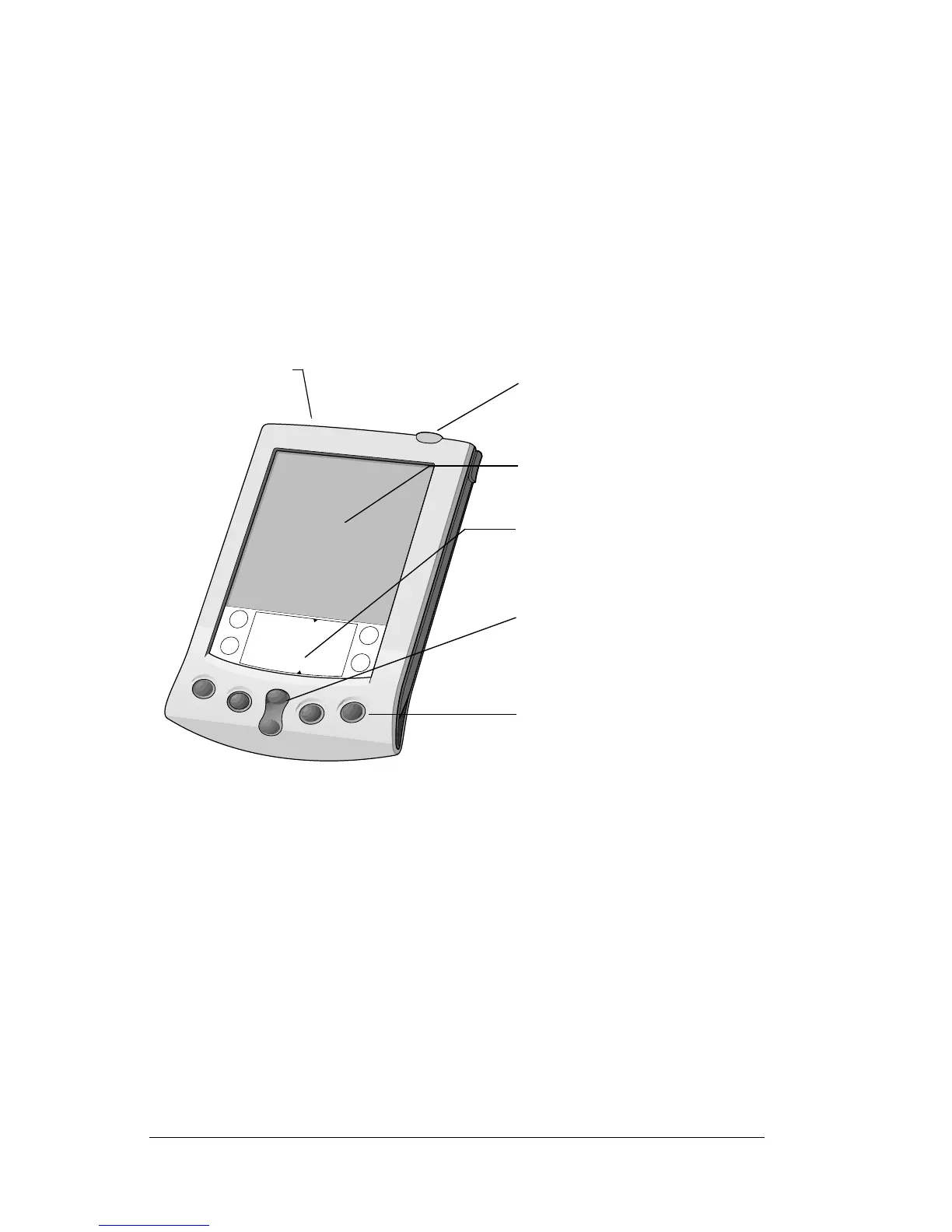Page 6 Introduction to Your Palm V™ Handheld
We strongly recommend that you perform a hard reset on your old
handheld. See “Performing a hard reset” in Appendix A for details.
A hard reset not only erases all data from the old handheld; it also
erases the name and makes that handheld a clean slate, ready to
receive a new name. The next time you perform a HotSync operation
with this old handheld, you are asked to give it a name. Be sure to give
it a unique name.
Palm V components
Locating front panel controls
Contrast
control
button
Turns on the onscreen contrast control so you can
adjust the screen for the clearest screen display as
required by the lighting conditions or temperature of
the environment where you use your handheld. See
“Using the onscreen contrast control” later in this
chapter for more information.
Screen
Graffiti writing area
Application buttons
Scroll button
Power button
ontrast
control button