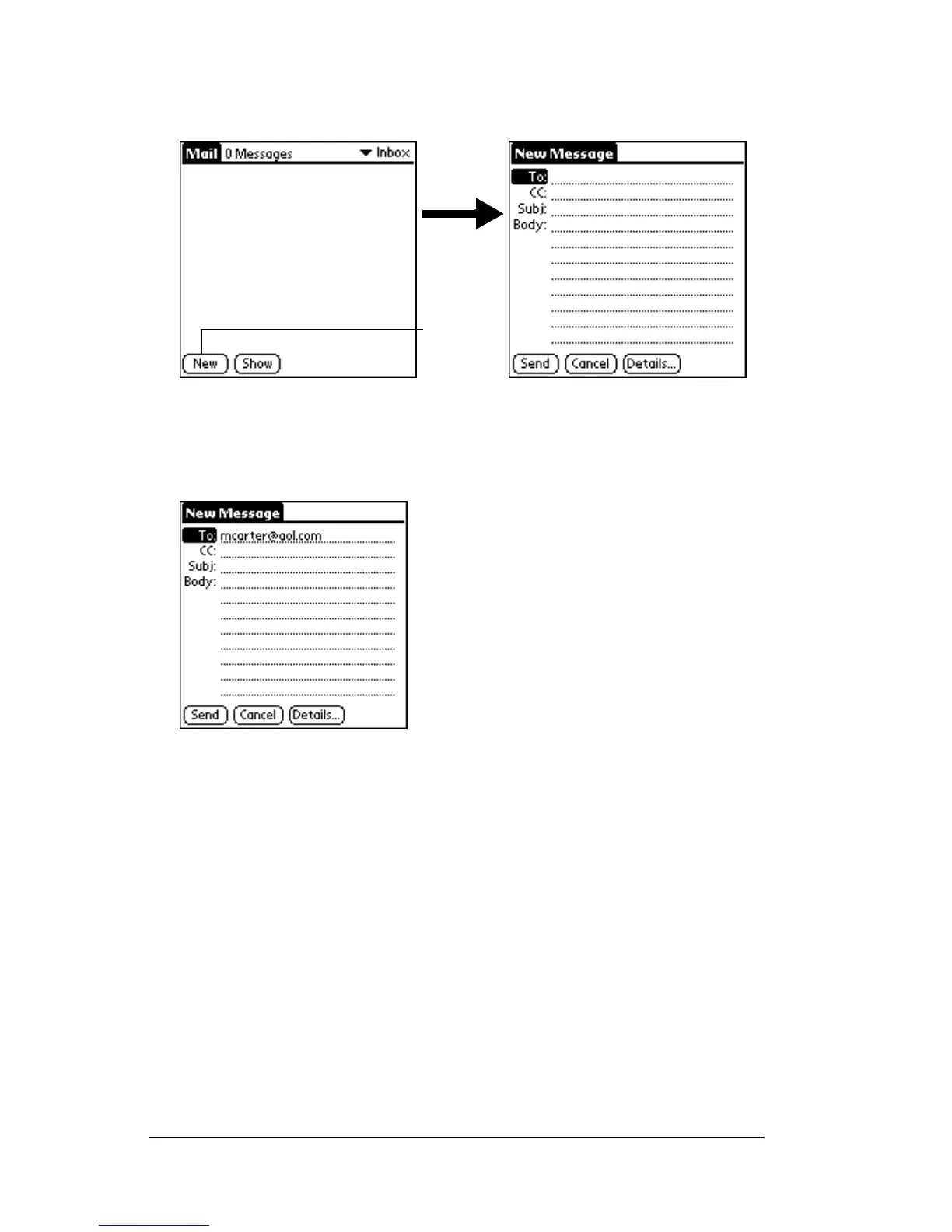Page 120 Communicating Using Your Handheld
To create an e-mail item:
1. Tap New.
Tip:
You can also create an e-mail item by tapping New from
the Message menu.
2. Enter the e-mail address of the recipient.
Note:
Enter the address as if you were entering it from your
desktop E-Mail application. For example, network users
sending an e-mail item to a user on the same network do
not need to add Internet information, such as
@mycorp.com.
3. To send a copy of this e-mail item to additional recipients, tap the
CC: field, and then enter the e-mail addresses of the additional
recipients, separating the addresses with a comma followed by a
space.
4. Tap the Subj: field and enter a subject for your e-mail item.
5. Tap the Body: field and enter the text of your e-mail item.
Tap
New