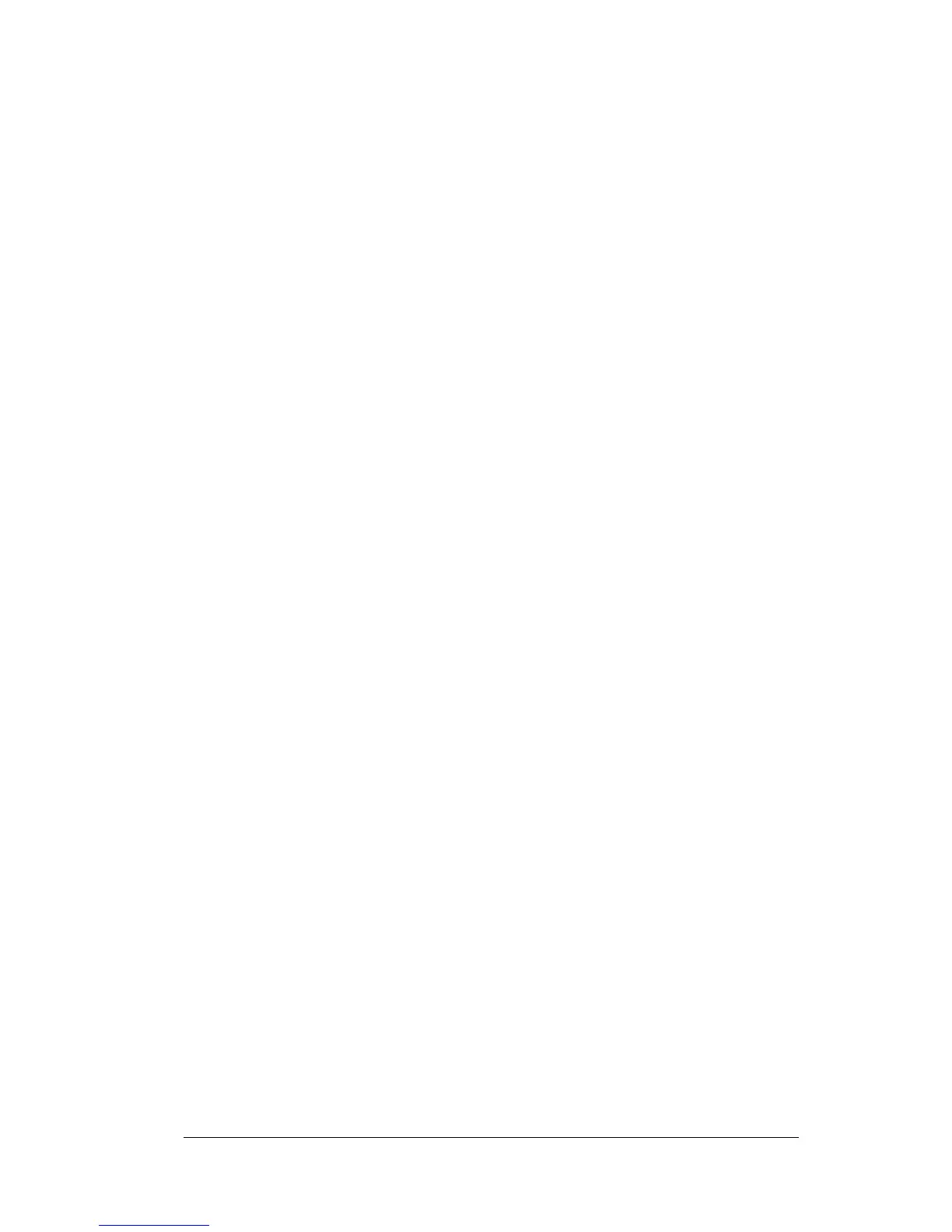Contents Page v
Calculator .......................................................................................101
Expense ...........................................................................................103
Chapter 5: Communicating Using Your Handheld
Managing desktop E-Mail away from your desk.........................115
Setting up Mail on the desktop ...................................................116
Synchronizing Mail with your E-Mail application ..................118
Opening the Mail application on your handheld .....................118
Viewing e-mail items ....................................................................118
Creating e-mail items ....................................................................119
Looking up an address .................................................................122
Adding details to e-mail items ....................................................123
Storing e-mail to be sent later ......................................................126
Editing unsent e-mail ...................................................................126
Draft e-mail ....................................................................................127
Filing e-mail ...................................................................................128
Deleting e-mail ..............................................................................129
Removing e-mail from the Deleted folder .................................129
Purging deleted e-mail .................................................................130
Message list options ......................................................................130
HotSync options ............................................................................132
Creating special filters ..................................................................133
Truncating e-mail items ...............................................................137
Mail menus .....................................................................................138
Beaming information ........................................................................139
Chapter 6: Advanced HotSync
®
Operations
Selecting HotSync setup options.....................................................143
Customizing HotSync application settings ...................................146
IR HotSync operations......................................................................148
Preparing your computer for infrared communication ..........148
Configuring HotSync Manager for infrared communication .151
Performing an IR HotSync operation .........................................152
Returning to cradle HotSync operations ...................................152
Conducting a HotSync operation via modem...............................153
Preparing your computer ............................................................153
Preparing your handheld .............................................................155
Selecting the conduits for a modem HotSync operation .........156
Performing a HotSync operation via a modem ........................157
Conducting a HotSync operation via a network ..........................158
Connecting to your company’s dial-in server ...........................158
Performing a network HotSync operation ................................161
Using File Link...................................................................................161
Creating a user profile......................................................................162