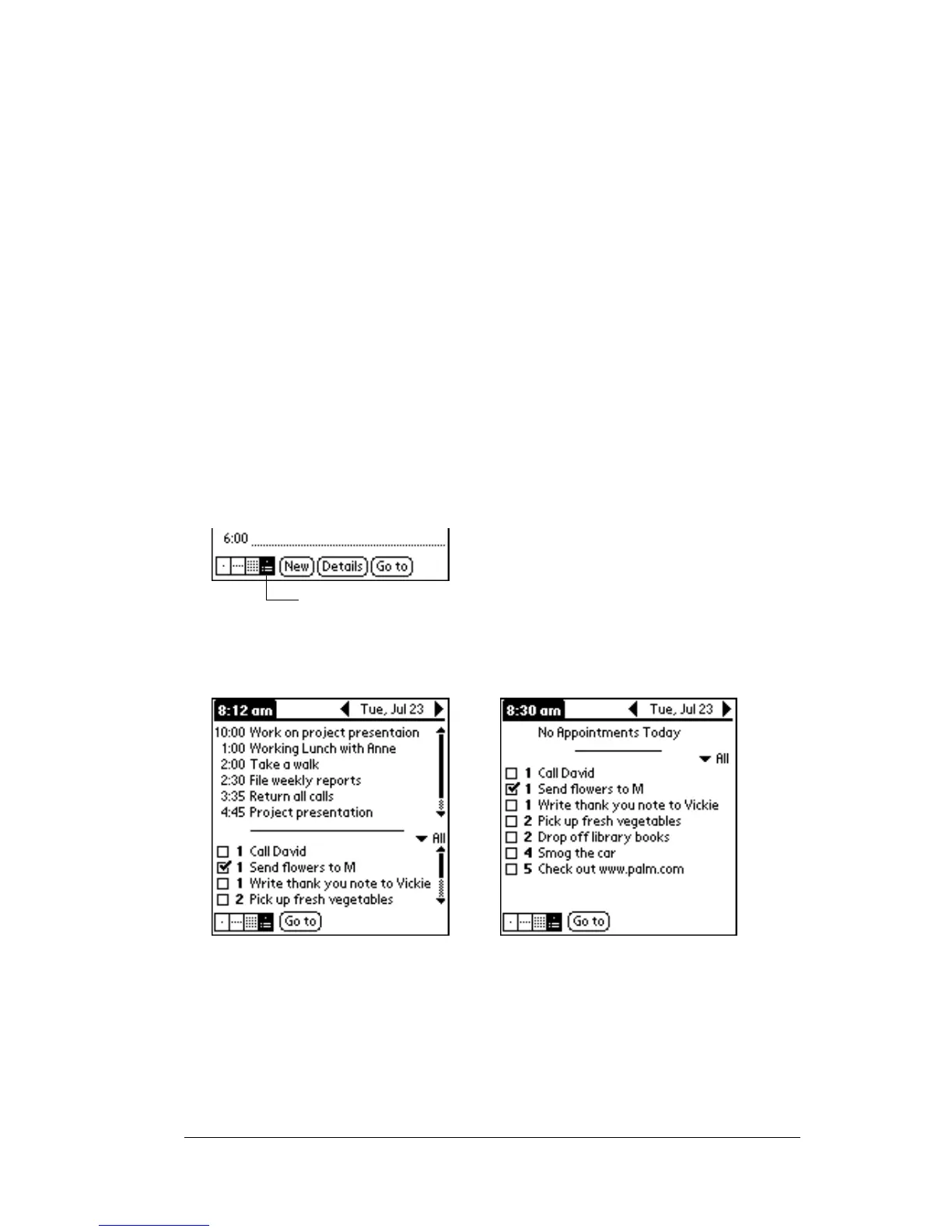Chapter 4 Page 85
■
Tap Go to to open the date selector and select a different month.
■
Use the scroll button on the front panel of your handheld to move
between months. Press the upper half of the button to display the
previous month, the lower half to display the next month.
Working in Agenda View
The Agenda view shows you your untimed events, appointments, and
To Do items in one screen. When you tap on an untimed event or
appointment in the Agenda view, the Day view appears so you can see
more detailed information about the event. You can tap the check box
next to a To Do item to mark it as completed. When you tap on a To Do
item, your To Do list appears.
Note:
The To Do items that appear and how you can change them
depends on the settings in your To Do preferences. See “To Do
Show Options” later in this chapter for more information.
To display the Agenda View:
1. Tap the Agenda View button.
2. Tap the navigation controls to move forward or backward a day at a
time, or to display more events and To Do items.
Note:
You can also change the category of To Do items shown.
Click on the pick list to choose another category.
See “To Do List” for more information on working with To
Do items.
Agenda View