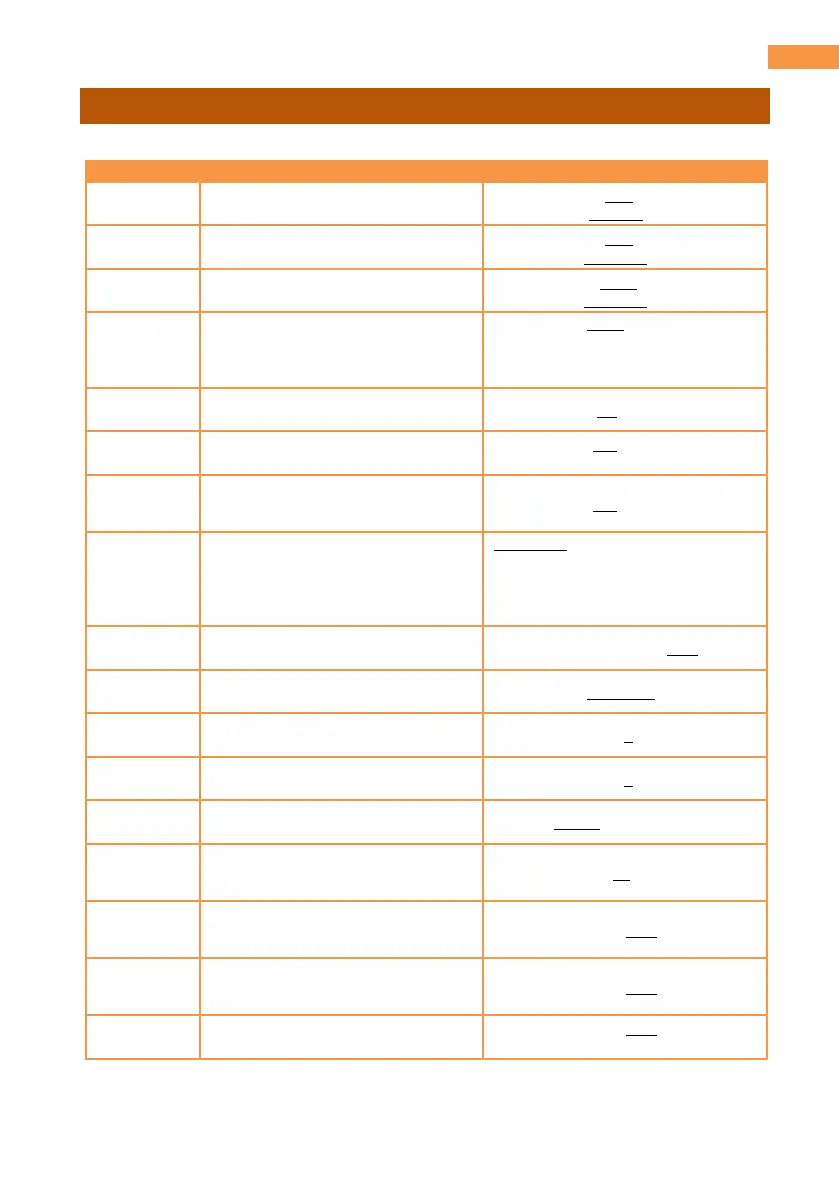The AG-CX350 Book: MENU operation
[CAMERA] MENU
3-1-1. SW MODE
Value (Factory default underlined)
Set GAIN value when the gain
selector is set to “L”.
-3dB -- 0dB -- +18dB
(ISO400 -- ISO800 -- ISO12800)
Set GAIN value when the gain
selector is set to “M”.
-3dB -- 6dB -- +18dB
(ISO400 – ISO1600 -- ISO12800)
Set GAIN value when the gain
selector is set to “H”.
-3dB -- 12dB -- +18dB
(ISO400 – ISO3200 -- ISO12800)
Set GAIN value in the SUPER GAIN
mode, which is available as one of
the user assignable functions.
24dB, 30dB, 36dB, ALL
* The gain value can be chosen from
any of the above or can be toggled
through each by selecting “ALL”.
Set display unit of GAIN value
Turn ON/OFF optical image stabilizer
function.
ON, OFF
(USER button assignable)
Turn ON/OFF electrical image
stabilizer which works in addition to
optical one i.e. OIS
OIS characteristic customization.
NORMAL:
PAN/TILT: suitable when camera is
used in hand held mode
STABLE: suitable when camera
mount is stable i.e. on tripod etc.
Assign Auto Tracking White (ATW) to
any position of WHITE BAL selector.
Set response and adjustment speed
of ATW function.
Fine-tune the ATW adjustment result
(to make it more/less Reddish).
Fine-tune the ATW adjustment result
(to make it more/less Blueish).
Set white balance mode when
WHITE BAL selector is set to PRST.
Increase/decrease service zoom
speed with a zoom lever on the
carrying handle.
Activate electronic image zoom
feature, which can extend zoom ratio
while maintaining a image quality.
Focus mode is momentarily set to
“AUTO” immediately after manual
focusing.
ON, OFF
(USER button assignable)
