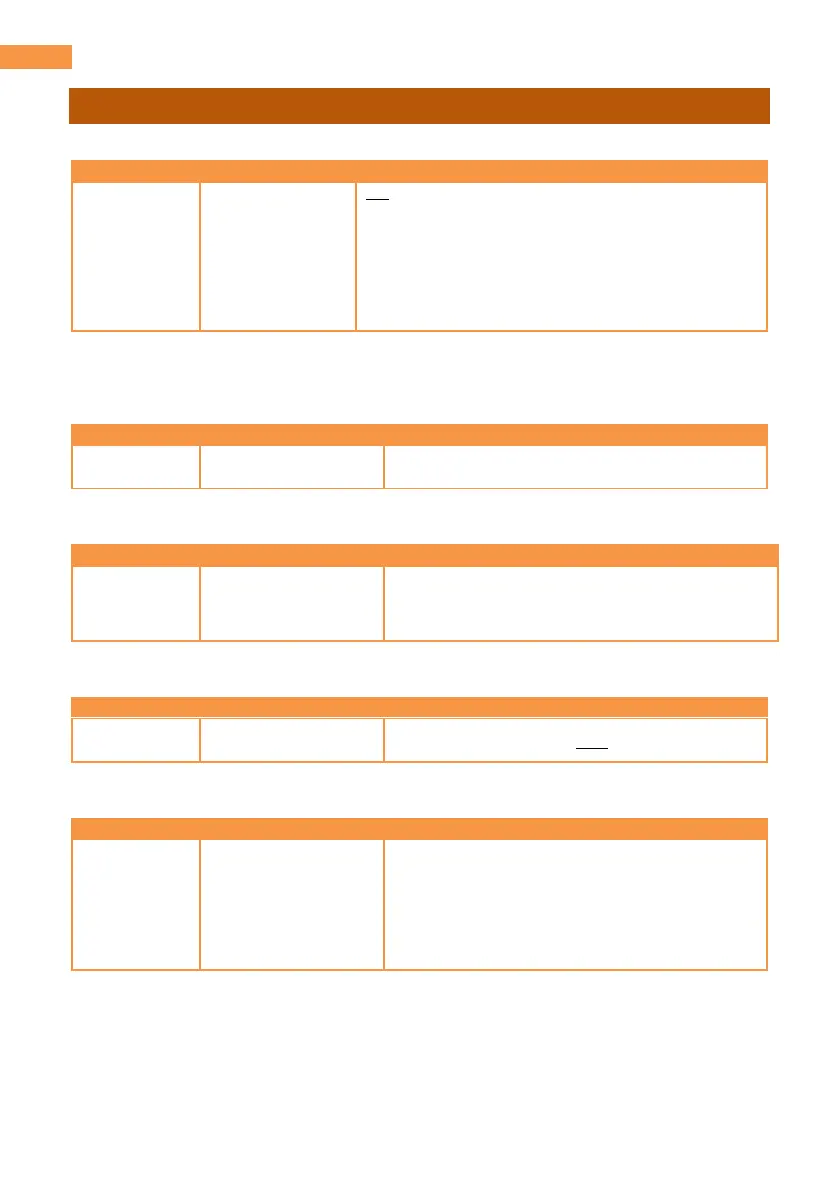Basic setting
Suitable for shooting indoors under
fluorescent lighting.
Suitable for recording with richer color
level and sharper contrast.
Setting enhancing darker scene areas
Suitable for movie-like recording
Setting for HLG standard recording
MENU SYSTEM FREQUENCY 59.94Hz
60, 54, 48, 44, 40, 36, 34, 32, 30, 28, 27, 26, 25,
24, 22, 21, 20, 18, 15, 12, 9, 6, 4, 2, 1fps
MENU SYSTEM FREQUENCY 50.00Hz
50, 48, 45, 42, 37, 34, 32, 30, 28, 27, 26, 25, 24,
23, 22, 21, 20, 18, 15, 12, 9, 6, 4, 2, 1fps
