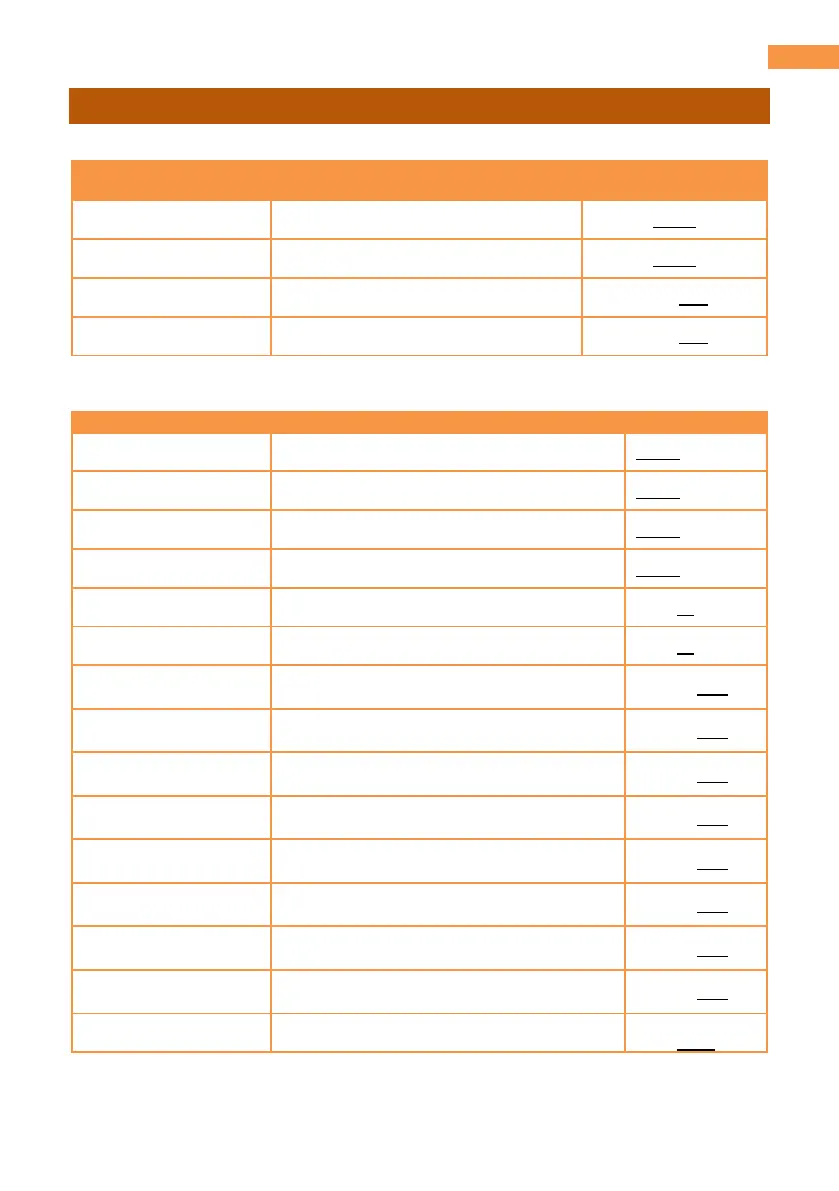The AG-CX350 Book: MENU operation
[AUDIO] MENU
3-1-36. INPUT SETTINGS
Value (Factory default
underlined)
Set audio level of audio channel 1.
(MIC level)
Set audio level of audio channel 2.
(MIC level)
Set audio level of audio channel 1.
(LINE level)
Set audio level of audio channel 2.
(LINE level)
Set audio level adjustment mode for audio
channel1.
Set audio level adjustment mode for audio
channel2.
Set audio level adjustment mode for audio
channel3.
Set audio level adjustment mode for audio
channel4.
Adjusts record audio level of audio channel 3
when CH X LEVEL item is MANUAL.
Adjusts record audio level of audio channel 4
when CH X LEVEL item is MANUAL.
Reduce the level of low frequency sound on
audio channel 1.
Reduce the level of low frequency sound on
audio channel 2.
Reduce the level of low frequency sound on
audio channel 3.
Reduce the level of low frequency sound on
audio channel 4.
Use level control (LIMITER) on audio channel
1. When CH X LEVEL item is MANUAL.
Use level control (LIMITER) on audio channel
2. When CH X LEVEL item is MANUAL.
Use level control (LIMITER) on audio channel
3. When CH X LEVEL item is MANUAL.
Use level control (LIMITER) on audio channel
4. When CH X LEVEL item is MANUAL.
Choose audio reference level.
