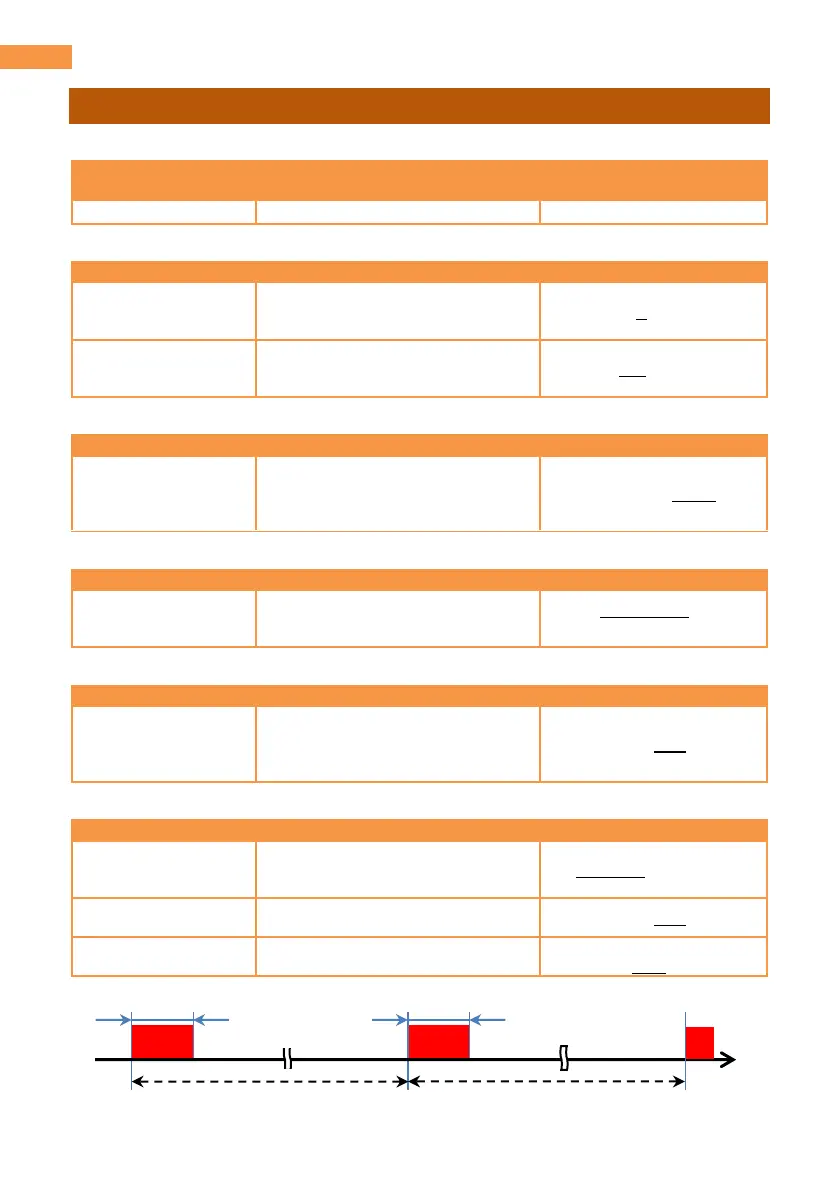The AG-CX350 Book: MENU operation
[RECORDING] MENU
3-1-52. FORMAT MEDIA
Value (Factory default
underlined)
Perform memory card format.
Set the camera ID code, to be
recorded as the initial letter of the
clip name in MOV format.
Set the incremental reel number, to
be recorded (second to fourth letter
of the clip name in MOV format.
Set file record style with P2 format.
Clips are divided every 4GB. (*)
Enabled while MENU > SYSTEM >
FILE FORMAT item is set to P2.
Set the record mode when using two
SD memory cards. See P.63 for
details.
OFF, RELAY REC, SIMUL
REC, BACKGR REC
Turn ON/OFF the pre-record mode.
It allows the camera to capture and
record video/audio for a few seconds
before REC is started.
Set the record mode.
*INTERVAL is not available when
AVC-Intra codecs are chosen.
Turn ON to maintain interval rec
mode after power OFF.
Set the interval time for interval
record mode.
1s, 2s, 5s, 10s, 30s,
1min, 5min, 10min
