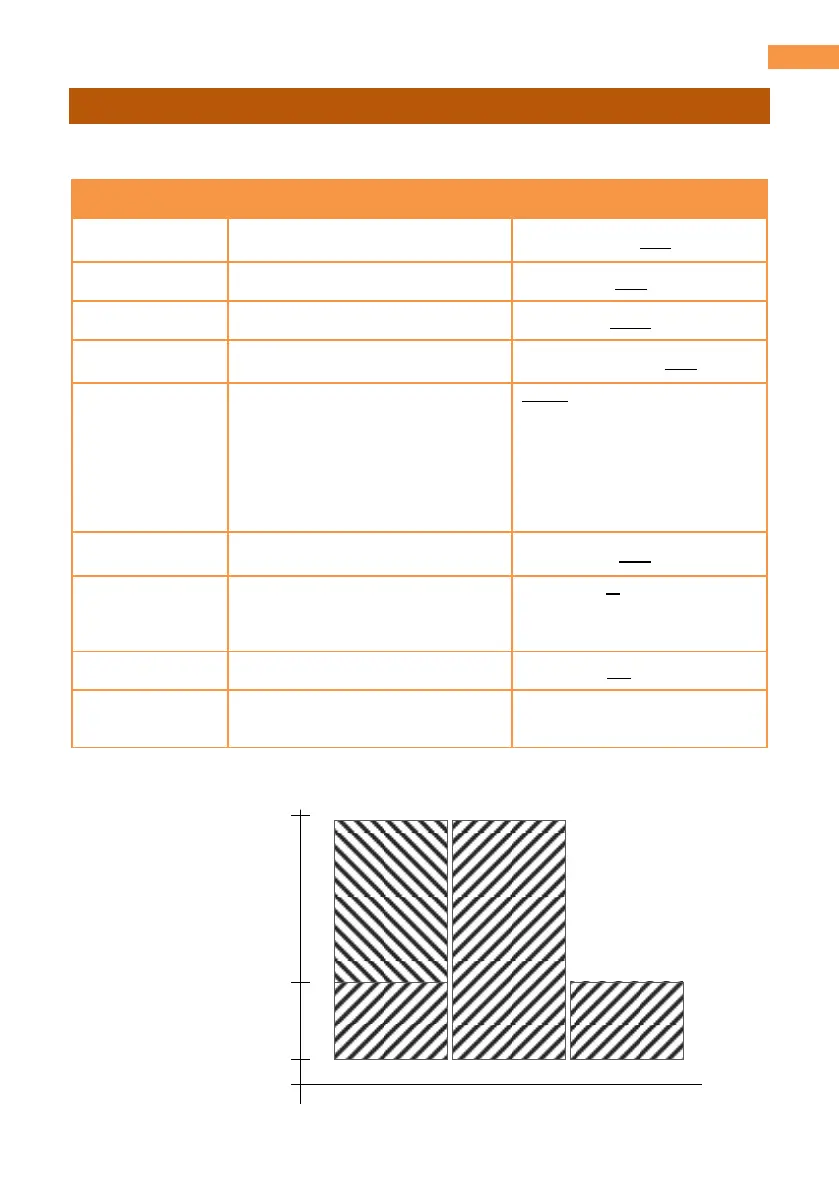The AG-CX350 Book: MENU operation
[VIDEO OUT/LCD/VF] MENU
3-1-51. EI ASSIST
Settings of Exposure index control related.
Value (Factory default
underlined)
Turn ON/OFF the zebra indicator on
the LCD image.
Set the zebra pattern1.
(Right downward)
Set the zebra pattern2.
(Right upward)
Set the type of light indication. See
figure below for details.
Display waveform monitor or vector
scope. (User button assignable)
WAVE: Display Waveform
monitor (WFM)
VECTOR: Display vector scope
(VSC)
WAVE/VECTOR:
Show WFM and VSC alternately
by pressing an USER button
assigned the function.
Set transparency level of WFM/VSC
display.
Set unit to be displayed with the
Y-GET (a spot meter) feature.
%, STOP
(Fixed at % while ISO mode item
in CAMERA > SW MODE >
GAIN/ISO MODE is set to “dB”.)
Turn ON/OFF the level gauge
function.
Set the current horizontal and
vertical position as the reference
point for the level gauge.
