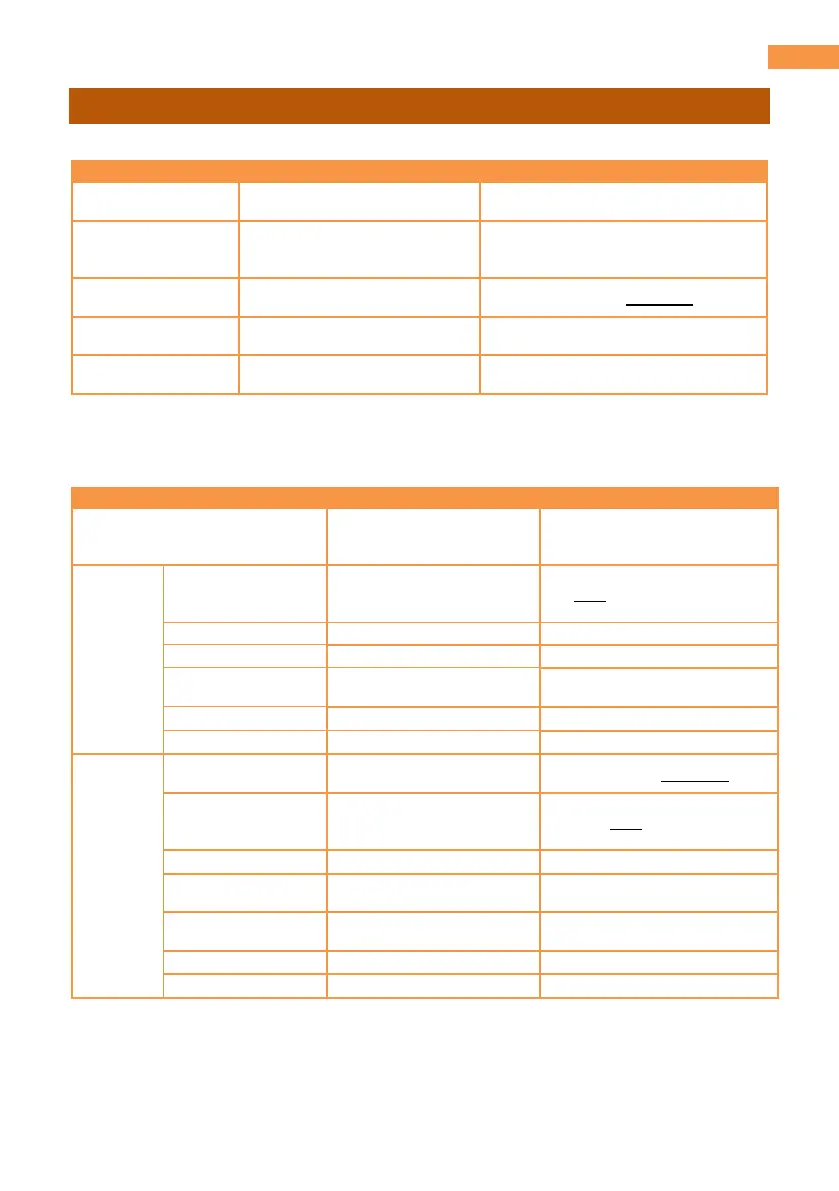The AG-CX350 Book: MENU operation
[NETWORK] MENU
3-1-65. NDI|HX
Value (Factory default underlined)
Show NDI|HX activation
status.
--: NDI|HX is not activated
NDI|HX: NDI|HX is activated
Set video format to be used for
video streaming over NDI|HX
network.
See P.91 (6-6. Streaming format
(Protocol NDI | HX)) for details.
Turn ON/OFF multicast
communication protocol.
Set IP address for multicast
streaming.
Factory default 239.192.0.20
Set port number for multicast
streaming.
3-1-66. LAN PROPERTY
Settings of Wired LAN connection. Available while MENU > NETWORK > DEVICE SEL item is set
to “LAN”.
Display mac address
information of a wired LAN
adaptor.
Set the IP address
distribution method using
DHCP.
Factory default 192.168.0.1
Factory default 255.255.255.0
Factory default 192.168.0.254
Turn ON/OFF IPv6
connection.
Set the IP address
distribution method using
DHCP.
Set prefix length of
SUBNET.
