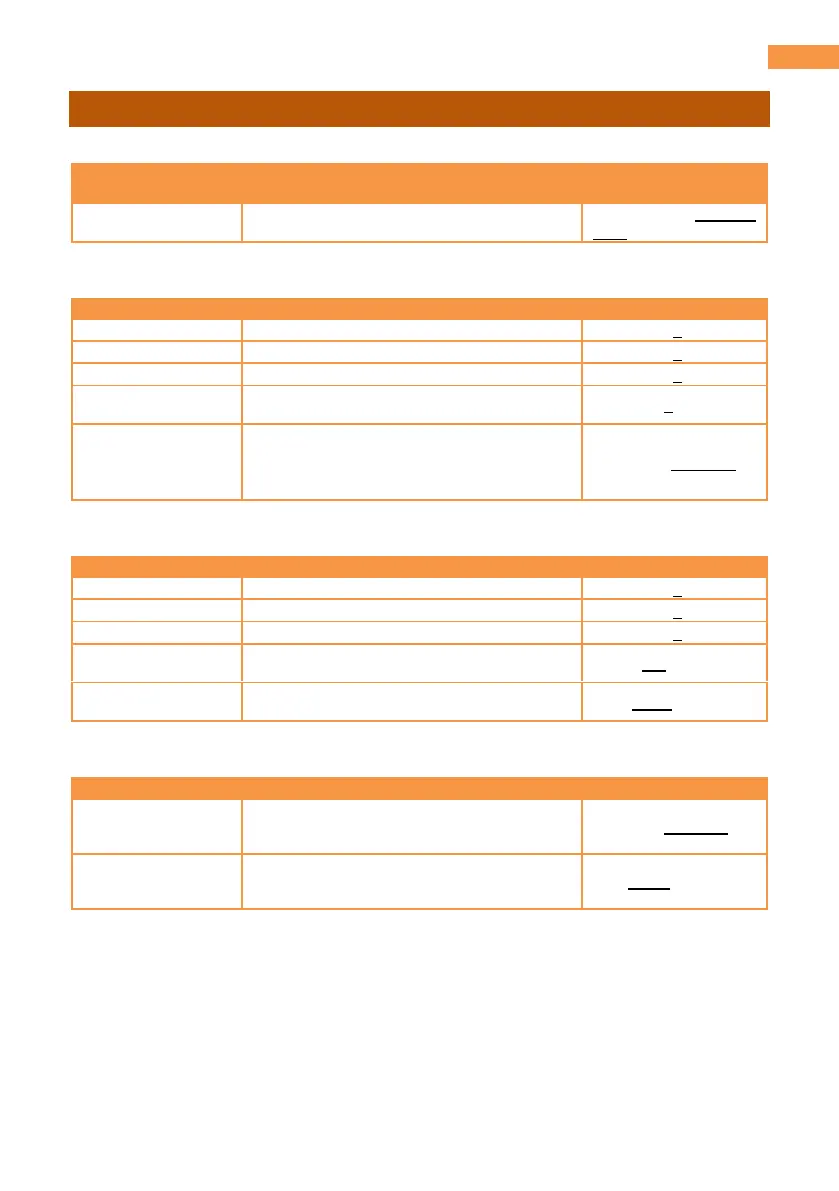The AG-CX350 Book: MENU operation
[VIDEO OUT/LCD/VF] MENU
3-1-44. SD DOWNCON MODE
Value (Factory default
underlined)
Set the display mode of a down converted
image.
SIDE CROP, LETTER
BOX, SQUEEZE
Adjust brightness of the built-in LCD monitor.
Adjust color level of the built-in LCD monitor.
Adjust contrast of the built-in LCD monitor.
Adjust brightness of the backlight in the
built-in LCD monitor.
Set display mode of the built-in LCD monitor.
Choose “MIRROR” when performing
self-portrait recording. (Image can be
inverted horizontally.)
Adjust brightness of the viewfinder.
Adjust color level of the viewfinder.
Adjust contrast of the viewfinder.
Turn OFF color image display on the
Viewfinder.
Set sensitivity of the proximity sensor on the
viewfinder.
Set output image on the built-in LCD monitor
and viewfinder.
Set output image on the built in LCD monitor
and viewfinder while in V-Log mode.
*4 Fixed to “SDR” under following menu conditions.
MENU > SYSTEM > REC FORMAT > 480-59.94i/AVCHD SA
MENU > SYSTEM > REC FORMAT > 576-50.00i/AVCHD SA
Output image is fixed to “SDR” while MENU > SCENE FILE > GAMMA MODE SEL item is set to
other than HLG.
