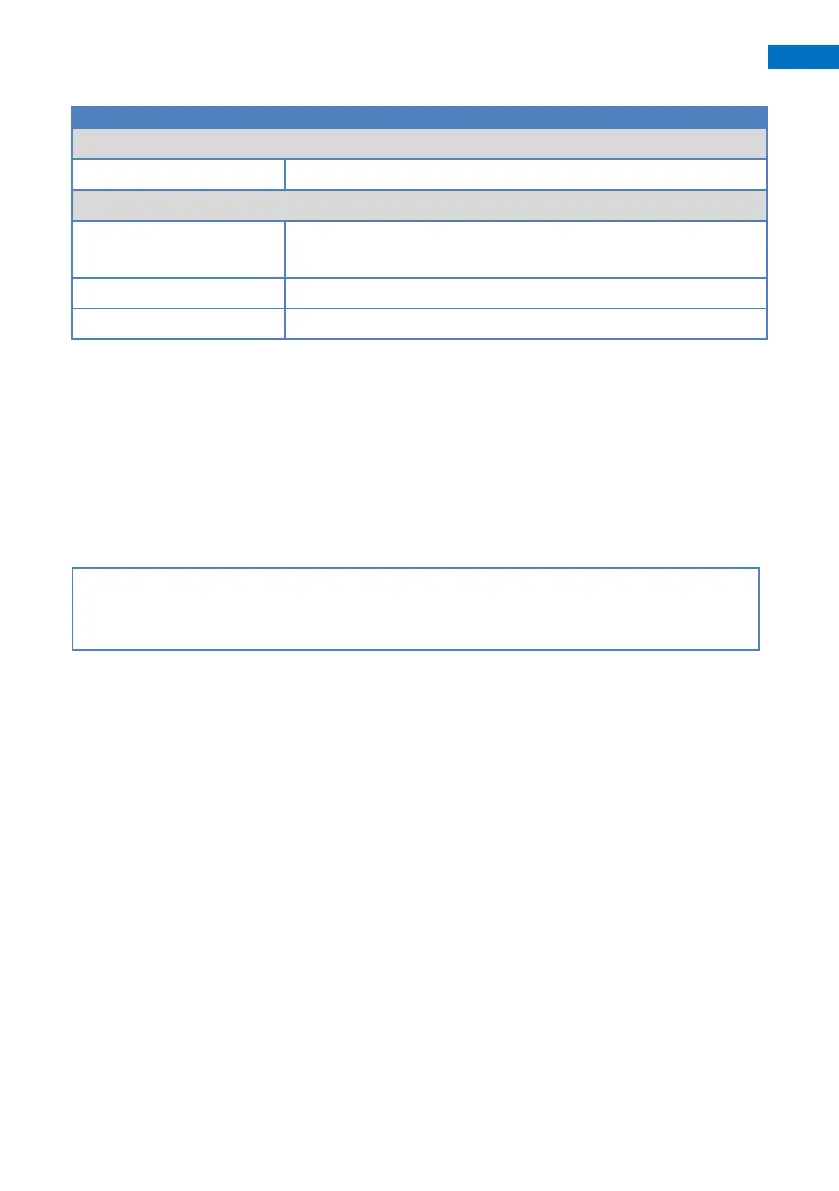Choose TV image signal format. Available formats will vary
depending on current system format. See 6-5. Streaming format
(Protocol RTMP) (P.89) for details.
8. Mount the SD memory card with stored connection profile to Slot1 on the AG-CX350.
9. Load the profile from the card to the AG-CX350.
MENU > NETWORK > STREAMING > LOAD (SD CARD)
10. Connect the AG-CX350 to network via Wi-Fi or LAN.
11. Set MENU > NETWORK > STREAMING > START item to “ON” to start streaming form the
AG-CX350. The “START” function can also be assigned to one of user buttons (P.18).
See next page for troubleshooting of live streaming
