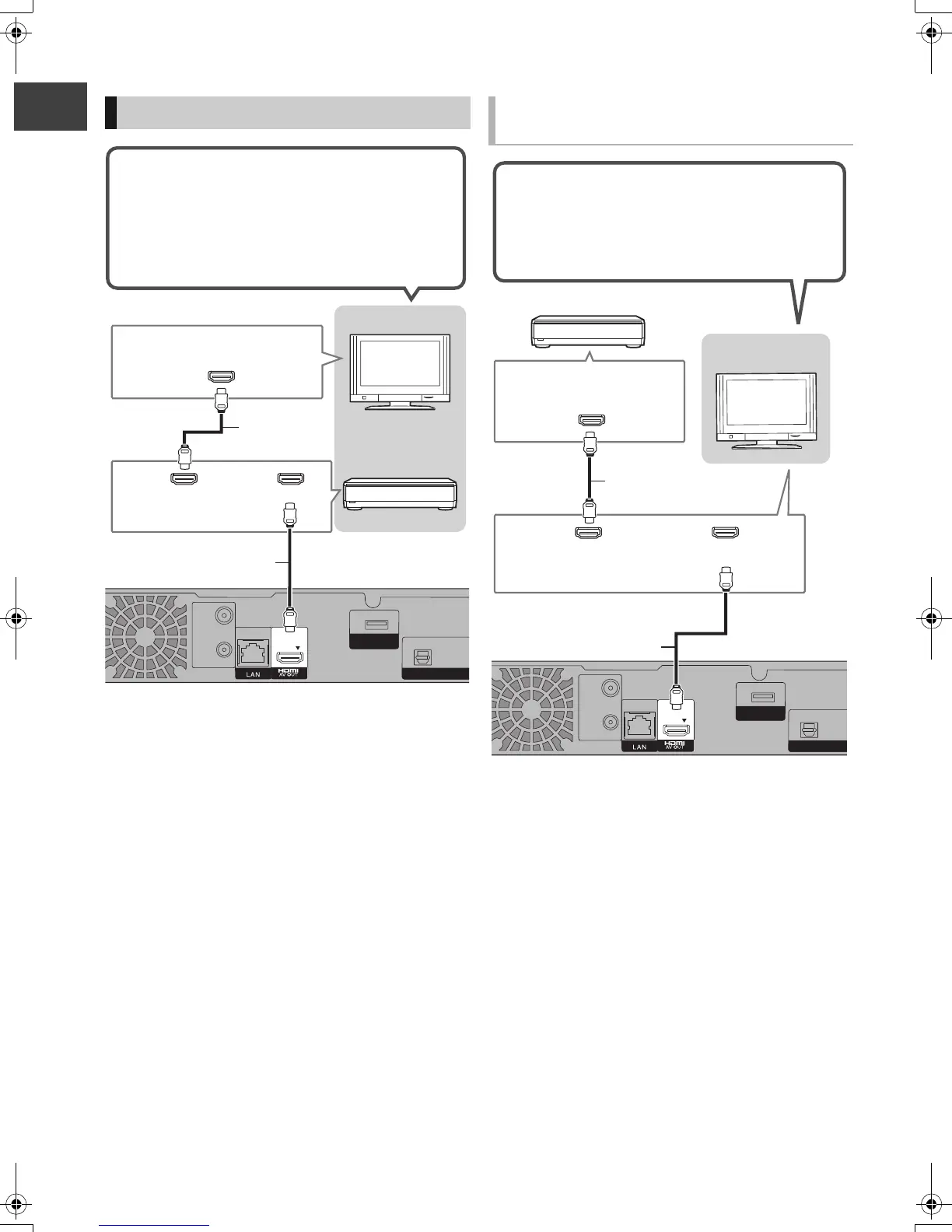Getting started
VQT3C84
16
Connection
≥ Linked operation is possible by connecting to a TV or amplifier
compatible with VIERA Link.
≥ When using a TV or an amplifier that does not display “ARC compatible”
on the HDMI terminal (not compatible with ARC), it is necessary to
connect the TV and the amplifier with a digital audio cable to enjoy the
TV audio on the amplifier.
≥ Linked operation is possible by connecting to a TV or amplifier
compatible with VIERA Link.
≥ When using a TV or an amplifier that does not display “ARC compatible”
on the HDMI terminal (not compatible with ARC), it is necessary to
connect the TV and the amplifier with a digital audio cable to enjoy the
TV audio on the amplifier.
Amplifier connections
10BASE-T/
100BASE-TX
OPTICAL
DIGITAL AUDIO OUT
(PCM/BITSTREAM)
COMMUNICATION
CAMERA
RF INRF IN
RF OUTRF OUT
This unit’s rear panel
HDMI cable
HDMI cable
(ARC compatible)
(ARC compatible)
3D programmes can be played back when this unit
is connected to a 3D compatible amplifier and a 3D
compatible TV using an HDMI cable.
≥You will not be able to view 3D programmes with this
connection if your amplifier is not 3D compatible.
Amplifier
TV
When connecting an amplifier not
compatible with 3D
10BASE-T/
100BASE-TX
OPTICAL
DIGITAL AUDIO OUT
(PCM/BITSTREAM)
COMMUNICATION
CAMERA
RF INRF IN
RF OUTRF OUT
This unit’s rear panel
HDMI cable
Amplifier
TV
HDMI cable
(ARC compatible)
(ARC compatible)
3D programmes can be played back when this unit
is connected to a 3D compatible TV using an HDMI
cable.
≥The audio can only be up to 5.1ch.
DMRPWT500GL_eng.book 16 ページ 2011年2月17日 木曜日 午後1時17分
