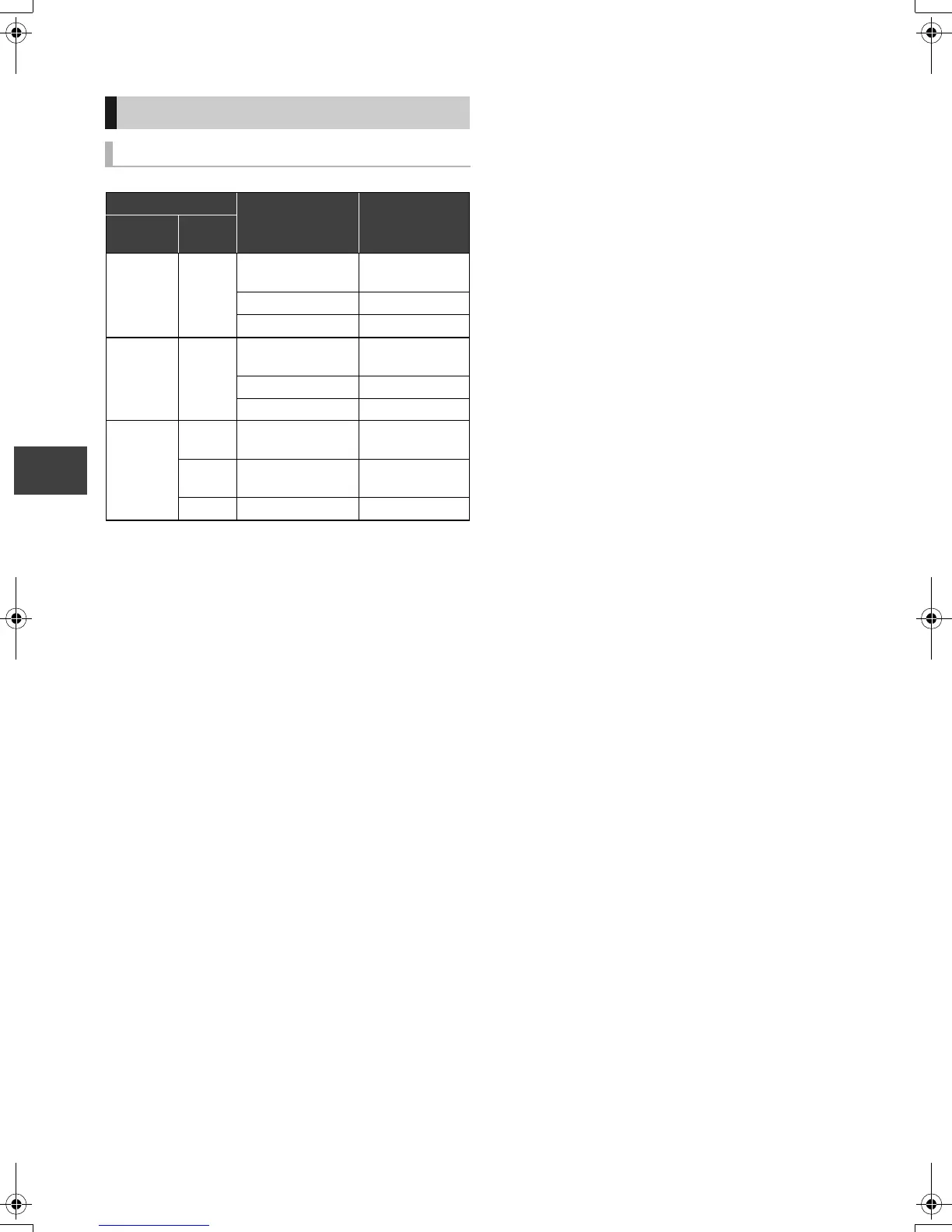Copying video
VQT3C84
52
Copying titles
§1
Subtitles are optional.
§2
If programme has multi channel audio, priority is given to
what you select. (> 79, Audio for HG / HX / HE / HL / HM
Recording)
∫ When stopping the normal speed copy
during copy
Copying will continue up to the point cancelled.
∫ Notes for copying title recorded in
1080/50p or 1080/60p
It will copy in normal speed, and it cannot copy in
progressive. (> 108)
∫ Notes for copying 3D programmes
≥It may not display correctly in 3D when a copied 3D
programme is played back. In such a case, change the
“3D Settings” during the playback of the title. (> 43,
Convenient functions while viewing the 3D video)
≥3D information may not be copied.
Notes for copying
Copyable media and copy speed
Original
Destination picture
quality
Copy speed
Recording
mode
Media
DR
[BD-RE]
[BD-R]
Original Picture
Quality
High speed
High Definition
Normal speed
§1, 2
Standard Definition Normal speed
§1
HG/HX/
HE/HL/HM
[BD-RE]
[BD-R]
Original Picture
Quality
High speed
High Definition Normal speed
Standard Definition Normal speed
XP/SP/LP/
EP/FR
[BD-RE]
[BD-R]
Standard Definition Normal speed
[-RW‹VR›]
Original Picture
Quality
High speed
[+RW] Standard Definition Normal speed
DMRPWT500GL_eng.book 52 ページ 2011年2月17日 木曜日 午後1時17分
