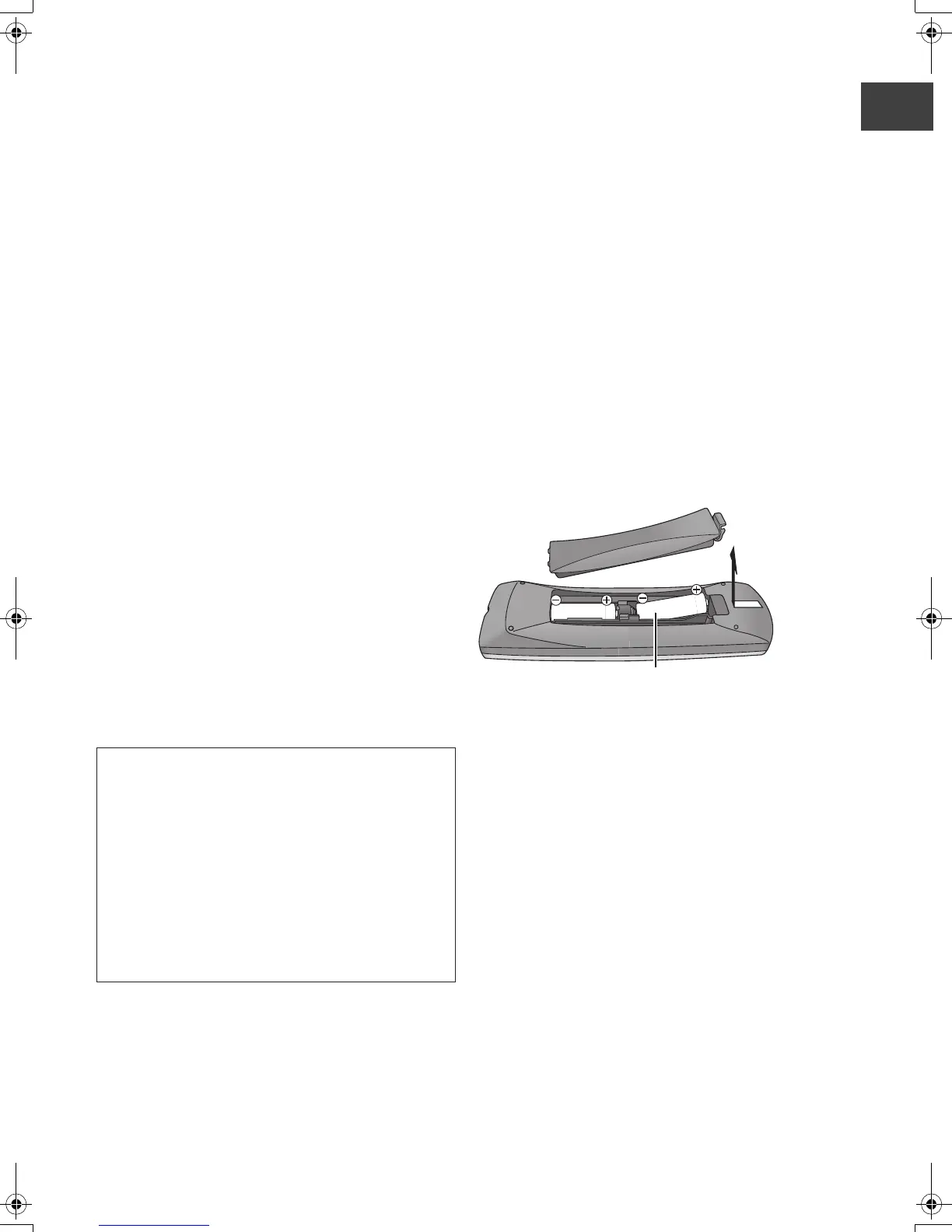Getting started
VQT3C84
3
∫ 3D video and 3D photo playback (> 43,
54)
3D videos and 3D photos can be played back when this
unit is connected to a 3D compatible TV using a High
Speed HDMI Cable and 2D video can be enjoyed as 3D
virtually.
∫ Wireless connection (> 14, 21)
This unit supports Wi-Fi technology and it is possible to
make a wireless connection by using a built-in Wireless
LAN Adaptor.
∫ DLNA (> 70, 71)
You can enjoy the video and photos saved on the HDD of
this unit on DLNA (Client) compatible equipment
connected via a network. Additionally, you can enjoy
viewing video, photos and music saved on a DLNA
Certified media server and Panasonic DLNA compatible
recorders.
∫ VIERA CAST (> 67)
Internet services (such as YouTube, Picasa Web Albums,
video communication, etc.) can be accessed easily by
using the VIERA CAST button.
∫ EPG (> 26, 31)
Timer recording is made easier because the TV Guide
allows you to see programme information.
Please check and identify the supplied accessories.
(Product numbers correct as of February 2011. These may
be subject to change.)
1 Remote control
(N2QAYB000611)
2 Batteries for remote control
1 AC mains lead
≥Do not use AC mains lead with other equipment.
1 RF coaxial cable
1 Audio/Video cable
Insert so the poles (i and j) match those in the remote
control.
≥Use alkaline or manganese batteries.
Point it at remote control signal sensor on this unit.
(> 11)
Features
The recording and playback of content on this or any
other device may require permission from the owner of
the copyright or other such rights in that content.
Panasonic has no authority to and does not grant you
that permission and explicitly disclaims any right, ability or
intention to obtain such permission on your behalf. It is
your responsibility to ensure that your use of this or any
other device complies with applicable copyright legislation
in your country. Please refer to that legislation for more
information on the relevant laws and regulations involved
or contact the owner of the rights in the content you wish
to record or playback.
Supplied accessories
Using the remote control
R6/LR6, AA
DMRPWT500GL_eng.book 3 ページ 2011年2月17日 木曜日 午後1時17分
