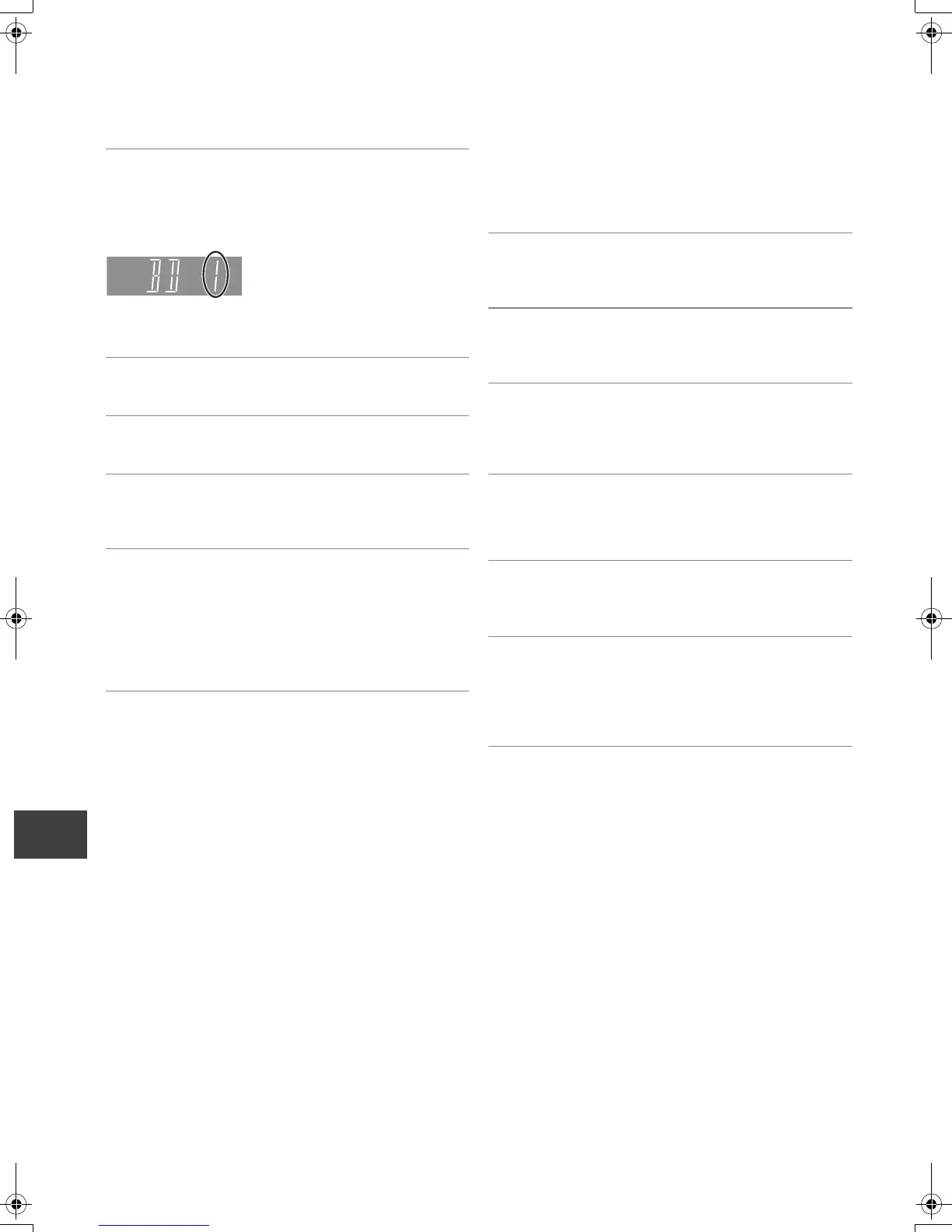Troubleshooting
VQT3C84
88
Messages on the unit’s display
The following messages or service numbers appear on the
unit’s display when something unusual is detected during
startup and use.
BD
(“∑” stands for a number.)
¾ The remote control and main unit are using different
codes. Change the code on the remote control.
GUIDE
¾ TV Guide data is being downloaded. (> 26)
FINISH
¾ The software (firmware) update is complete. (> 86)
HARD ERR
¾ If there is no change after turning the unit on and off,
consult the dealer where the unit was purchased.
NoREAD
¾ The disc is dirty or badly scratched. The unit cannot play.
(> 97)
¾ This message may appear when the lens cleaner has
finished cleaning.
Press [< OPEN/CLOSE] on the main unit to eject the
disc. (> 18)
PLEASE WAIT
¾ Displayed when the unit is started and turned off.
¾ There was a power failure or the AC plug was
disconnected while the unit was on. The unit is carrying
out its recovery process. This process restores the unit to
normal operation. The unit is not broken. Wait until the
message disappears.
PROG FULL
¾ There are already 32 timer programmes. Delete
unnecessary timer programmes. (> 35)
REMOVE
¾ The USB device is drawing too much power. Remove the
USB device.
START
¾ Update of the software (firmware) is started.
You cannot operate the unit until the update is complete.
(> 86)
SW-DL
¾ Software (firmware) is downloading.
Download will stop when the unit is turned on, or the
timer recording starts. (> 86)
UNSUPPORT
¾ You have inserted a disc the unit cannot play. (> 6)
You tried to operate with a non-compatible USB memory.
UPD /
(“∑” stands for a number.)
¾ The software (firmware) is being updated.
You cannot operate the unit until the update is complete.
(> 86)
Press and hold [OK] and the
indicated number button at the
same time for more than
5 seconds. (> 84)
DMRPWT500GL_eng.book 88 ページ 2011年2月17日 木曜日 午後1時17分
