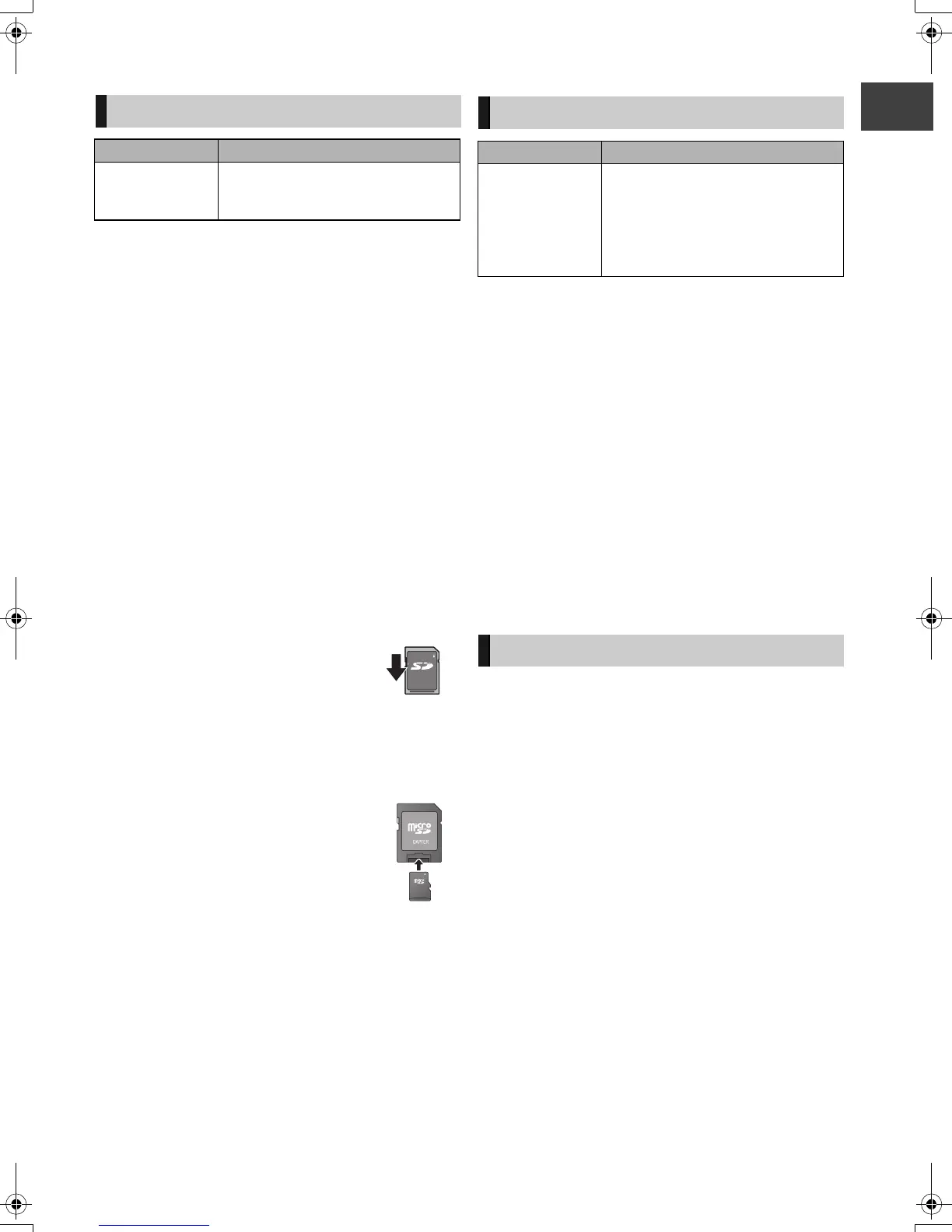Getting started
VQT3C84
9
Compatible SD card
– SD Memory Card (from 8 MB to 2 GB)
– SDHC Memory Card (from 4 GB to 32 GB)
– SDXC Memory Card (48 GB, 64 GB)
This unit is compatible with SD Memory Cards that meet
SD Card Specifications FAT12 and FAT16 formats, as well
as SDHC Memory Cards in FAT32 format and SDXC
Memory Cards in exFAT format.
≥ Useable memory is slightly less than the card capacity.
≥ If the SD card is formatted on other equipment, the time necessary for
recording may be longer. Also, if the SD card is formatted on a PC, you
may not be able to use it on this unit. In these cases, format the card on
this unit (> 65).
≥ SDHC Memory Cards and SDXC Memory Cards can be used in
equipment that is compatible with the appropriate cards. (SDHC Memory
Cards can also be used in equipment compatible with SDXC Memory
Cards)
Using either of these cards in a non-compatible PC or non-
compatible equipment may result in formatting etc. and the loss of
recorded content.
∫ Setting the protection
∫ Using miniSD card or microSD card
§
Video images of the copyright-protected DivX contents
stored on USB device can be output only through the
HDMI output terminal.
Compatible USB memories
≥USB memories that support USB 1.0/1.1 and USB 2.0 Full
Speed/High Speed.
≥FAT16 and FAT32 file systems are supported.
≥ This unit’s USB port does not support bus-powered USB device.
≥ Despite meeting the conditions mentioned above, there may be USB
memories that cannot be used for this unit.
≥ This unit supports connecting a USB memory, digital camera and video
camera produced by Panasonic, etc. It is not warranted that all USB
devices will meet this unit.
≥ USB memories support DivX and MKV files less than 4 GB.
≥ USB port at the rear of this unit is dedicated for optional Communication
Camera (TY-CC10W or compatible equipment).
The manufacturer accepts no responsibility and offers
no compensation for loss of recorded or edited material
due to a problem with the unit or recordable media, and
accepts no responsibility and offers no compensation
for any subsequent damage caused by such loss.
An example of causes of such losses is that a disc recorded
and edited with a Blu-ray Disc Recorder or computer disc
drive manufactured by another company is played in this
unit.
SD cards
Standard symbol Contents
[SD]
Photo (JPEG/MPO)
AVCHD
MPEG2 (Copy only)
Switch the write-protect switch to the
“LOCK” position.
Mini-type and micro-type cards can
also be used, but must be used with
adaptor cards. These are usually
supplied with such cards, or otherwise
customer provided.
e.g.,
USB memories
Standard symbol Contents
[USB]
DivX (Play only)
§
MKV (Play only)
Photo (JPEG/MPO)
MP3
AVCHD (Copy only)
MPEG2 (Copy only)
Notes
DMRPWT500GL_eng.book 9 ページ 2011年2月17日 木曜日 午後1時17分
