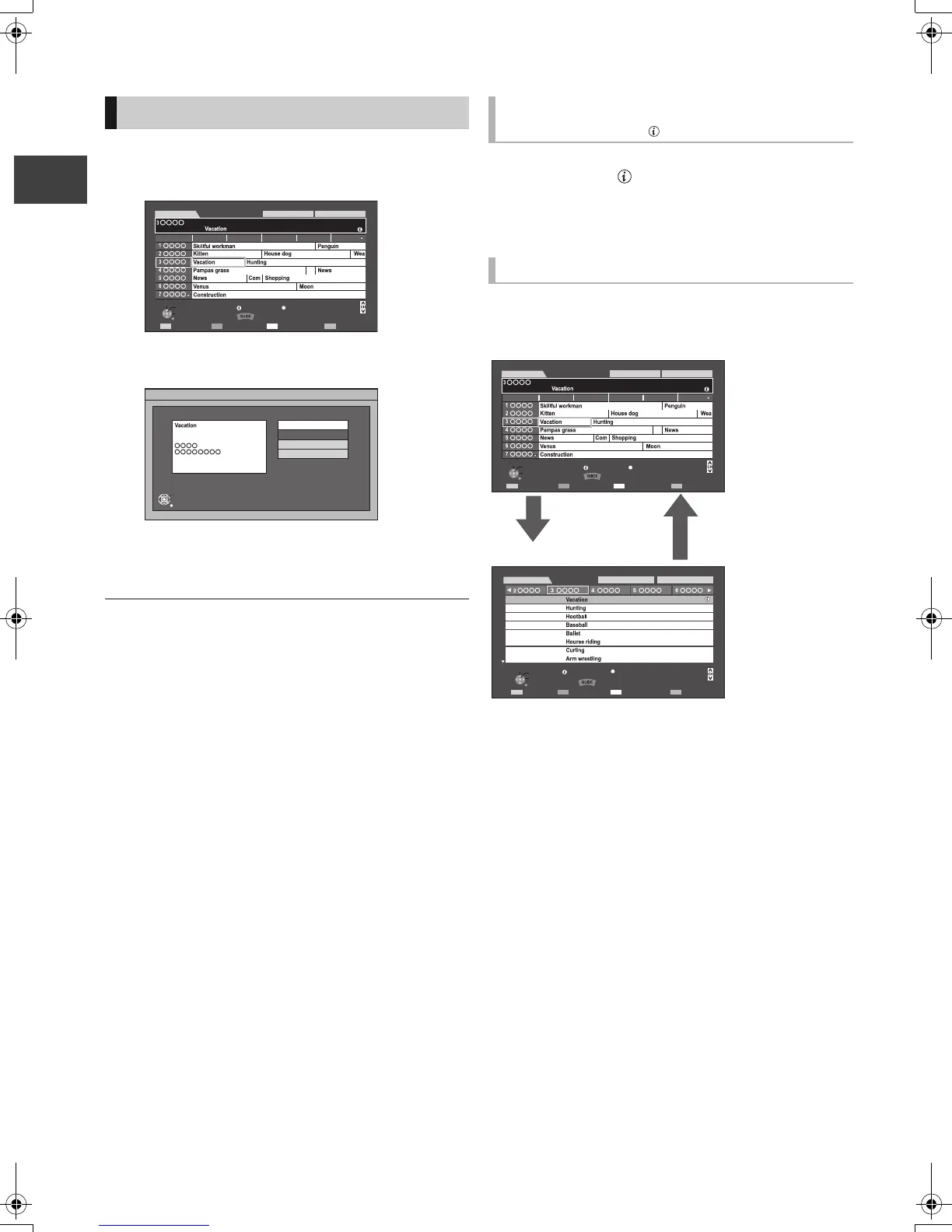Watching broadcasts
VQT3C84
26
Watching broadcasts
1 Press [GUIDE].
2 Select the programme, then press [OK].
3 Select “View”, then press [OK].
Page up/down
Press [CH WX].
To view a programme list for another day
Press the “Red” button (Previous) or the “Green” button
(Next).
¾ Timer Recording using the TV Guide System (> 31)
≥ Some broadcast may not send programme information.
While displaying TV Guide screen
Press [STATUS ].
Additional information is available for these programmes.
While displaying TV Guide screen
Press [GUIDE].
Using TV Guide system
Landscape
SAT 01.01
SAT 01.01.2011 08:05 AM
All Digital Channels
All Types
OPTION
Page Down
+24 hours Prog. Type Favourites
Time:
Info
Select Channel
Select Programme
OK
RETURN
Portrait/Landscape
8:00 AM - 8:45 AM
8:00 AM 8:30 AM 9:00 AM 9:30 AM 10:00 AM
Selection Screen SAT 01.01.2011 8:05 AM
Timer Rec Set
Timer Rec Edit
Timer Rec Cancel
View
OK
RETURN
SAT 01.01.2011
8:00 AM - 8:45 AM
To see programme information
(Programmes with the symbol)
Switch the appearance
Landscape
SAT 01.01
SAT 01.01.2011 08:05 AM
All Digital Channels
All Types
OPTION
Page Down
+24 hours Prog. Type Favourites
Time:
Info
Select Channel
Select Programme
OK
RETURN
Portrait/Landscape
8:00 AM - 8:45 AM
8:00 AM 8:30 AM 9:00 AM 9:30 AM 10:00 AM
Portrait
SAT 01.01
All Digital Channels
All Types
OPTION
Page Down
+24 hours Prog. Type Favourites
Info
Select Programme
Select Channel
OK
RETURN
Portrait/Landscape
SAT 01.01.2011 08:05 AM
8:00 AM - 8:45 AM
8:45 AM - 11:00 AM
11:00 AM - 11:45 AM
11:45 AM - 1:00 PM
1:00 PM - 1:30 PM
1:30 PM - 2:00 PM
2:00 PM - 3:00 PM
3:00 PM - 5:00 PM
Landscape view
Portrait view
DMRPWT500GL_eng.book 26 ページ 2011年2月17日 木曜日 午後1時17分
