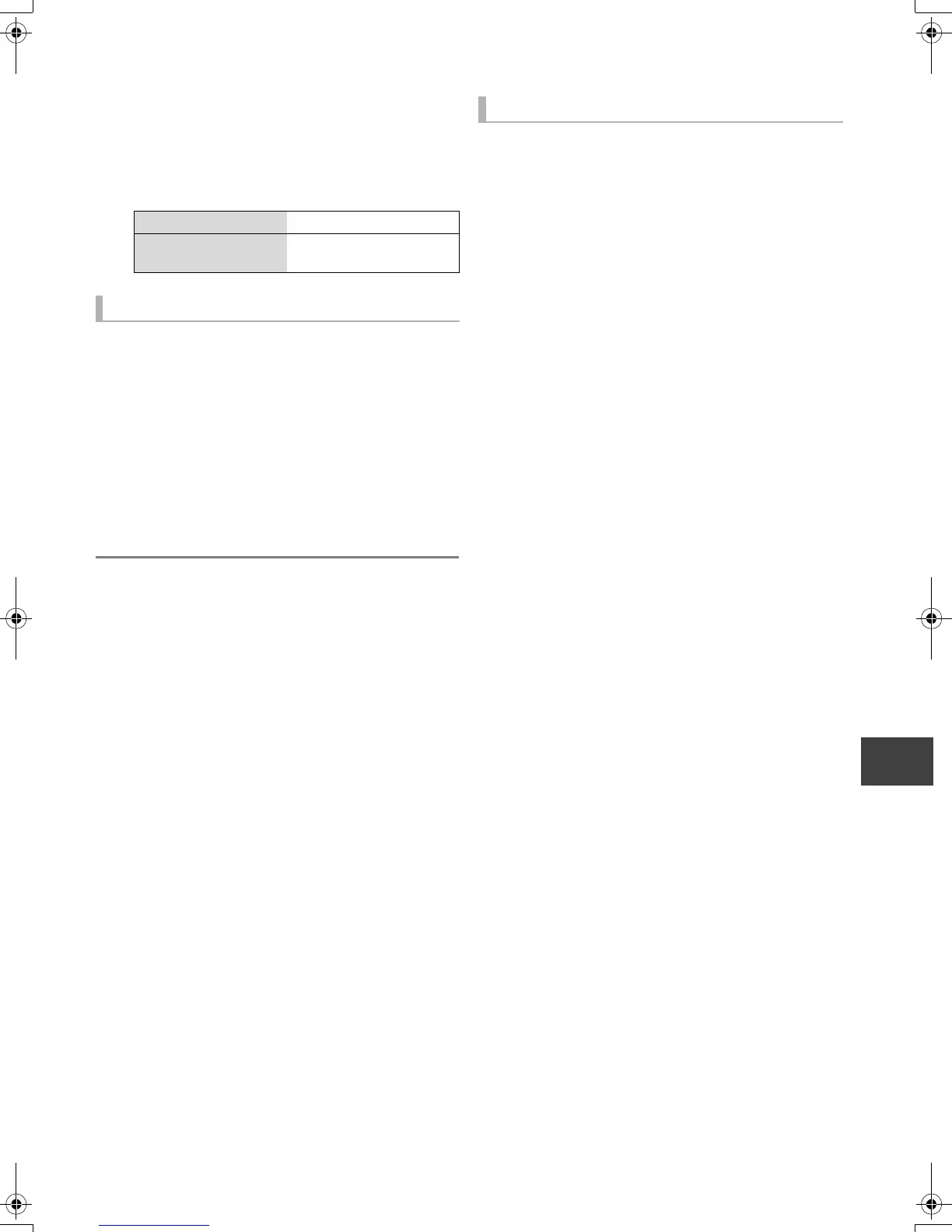Convenient functions
VQT3C84
65
Media management
1 Press [FUNCTION MENU].
2 Select “Others”, then press [OK].
3 Select the item, then press [OK].
[SD]
Formatting deletes all contents (including computer
data), and they cannot be restored. Check carefully
before proceeding.
The contents are deleted when you format a card even if you
have set protection.
1 Select “Format Card”, then press [OK].
2 Select “Yes”, then press [OK].
3 Select “Start”, then press [OK].
4 Press [OK].
≥ Do not disconnect the AC mains lead while formatting. This can
render the card unusable.
≥ When a card has been formatted using this unit, it may not be possible to
use it on any other equipment.
[HDD]
If you no longer need BD-Live data recorded on the HDD,
you can delete data with the following operation.
1 Select “Delete BD-Video data”, then press
[OK].
2 Select “Yes”, then press [OK].
3 Select “Start”, then press [OK].
4 Press [OK].
Card Management [SD]
BD-Video Data
Management
[HDD]
Format
Delete BD-Video data
DMRPWT500GL_eng.book 65 ページ 2011年2月17日 木曜日 午後1時17分
