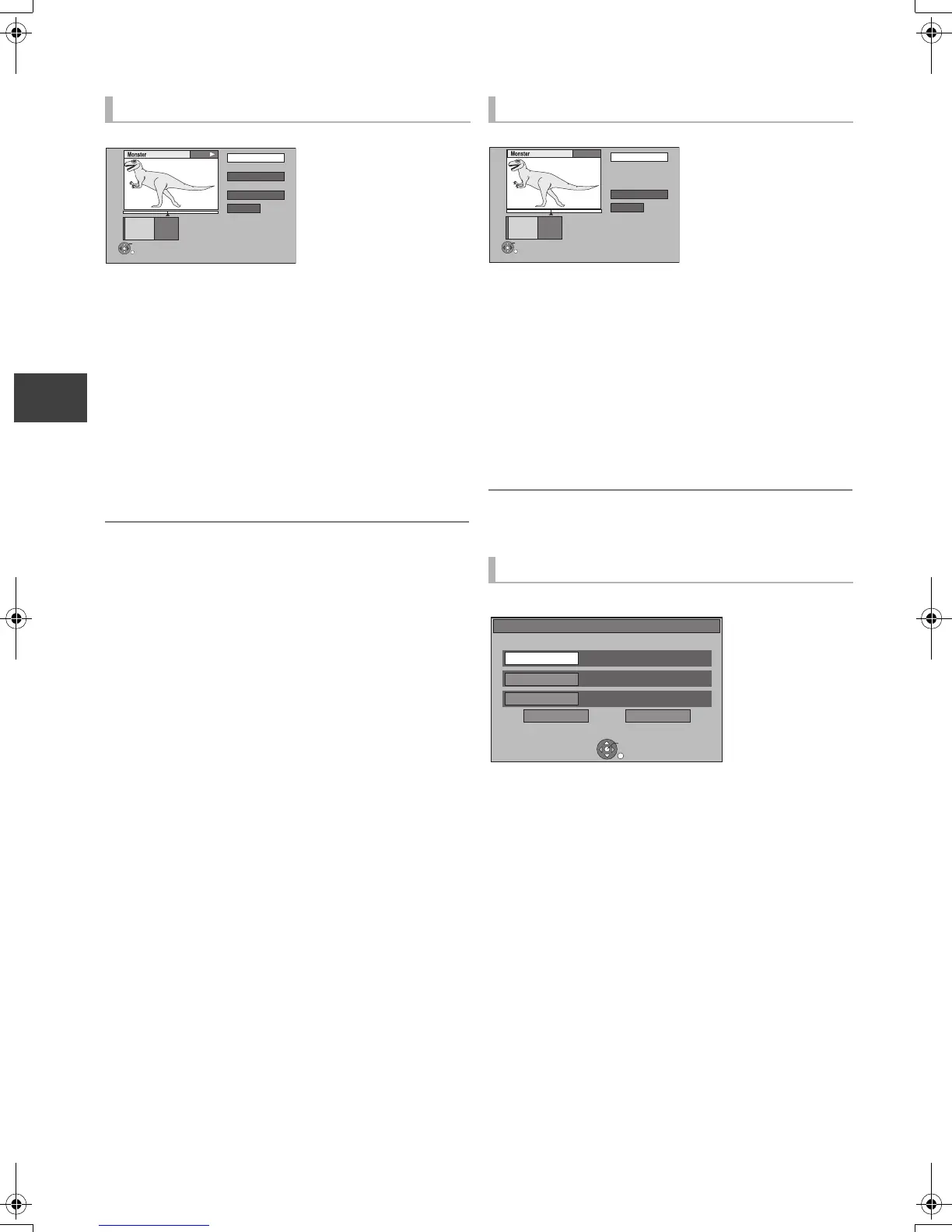Editing video
VQT3C84
46
Editing recorded titles
1 Select “Divide Title” in “Edit”, then press
[OK].
2 Press [OK] at the point to divide the title.
3 Select “Continue”, then press [OK].
4 Select “Divide”, then press [OK].
≥To confirm the division point
Select “Preview”, then press [OK]. (The unit plays
10 seconds before and after the division point.)
≥To change the division point
Restart play and select “Divide”, then press [OK] at the
division point.
≥ Video and audio just before and after the division point may momentarily
cut out.
≥ Divided titles form a grouped titles.
≥ You can find the desired point by using search or Time slip function, etc.
1 Select “Change Thumbnail” in “Edit”, then
press [OK].
2 Press [PLAY/a1.3 1] to start play.
3 Press [OK] at the point to use as a
thumbnail.
≥To change the point
Restart play and select “Change”, then press [OK] at
the point to change.
4 Select “Finish”, then press [OK].
≥ You can find the desired point by using search or Time slip function, etc.
Programme type information in the title can be edited.
1 Select “Change Prog.Type” in “Edit”, then
press [OK].
2 Select the item to change a programme
type, then press [OK].
3 Select the programme type, then press
[OK].
4 Select “Set”, then press [OK].
Dividing title
Divide
Preview
Continue
0:00.22
- -:- -.- -
Divide
OK
RETURN
PLAY
Changing thumbnail
Changing programme type of title
Change
Finish
0:00.22
- -:- -.- -
Change
OK
RETURN
Start play and select the image of
a thumbnail.
Select the item for prog.type change.
OK
RETURN
Movie
Prog.Type
1
( No Prog.Type )
Prog.Type
2
Set Cancel
( No Prog.Type )
Prog.Type
3
Change Prog.Type
DMRPWT500GL_eng.book 46 ページ 2011年2月17日 木曜日 午後1時17分
