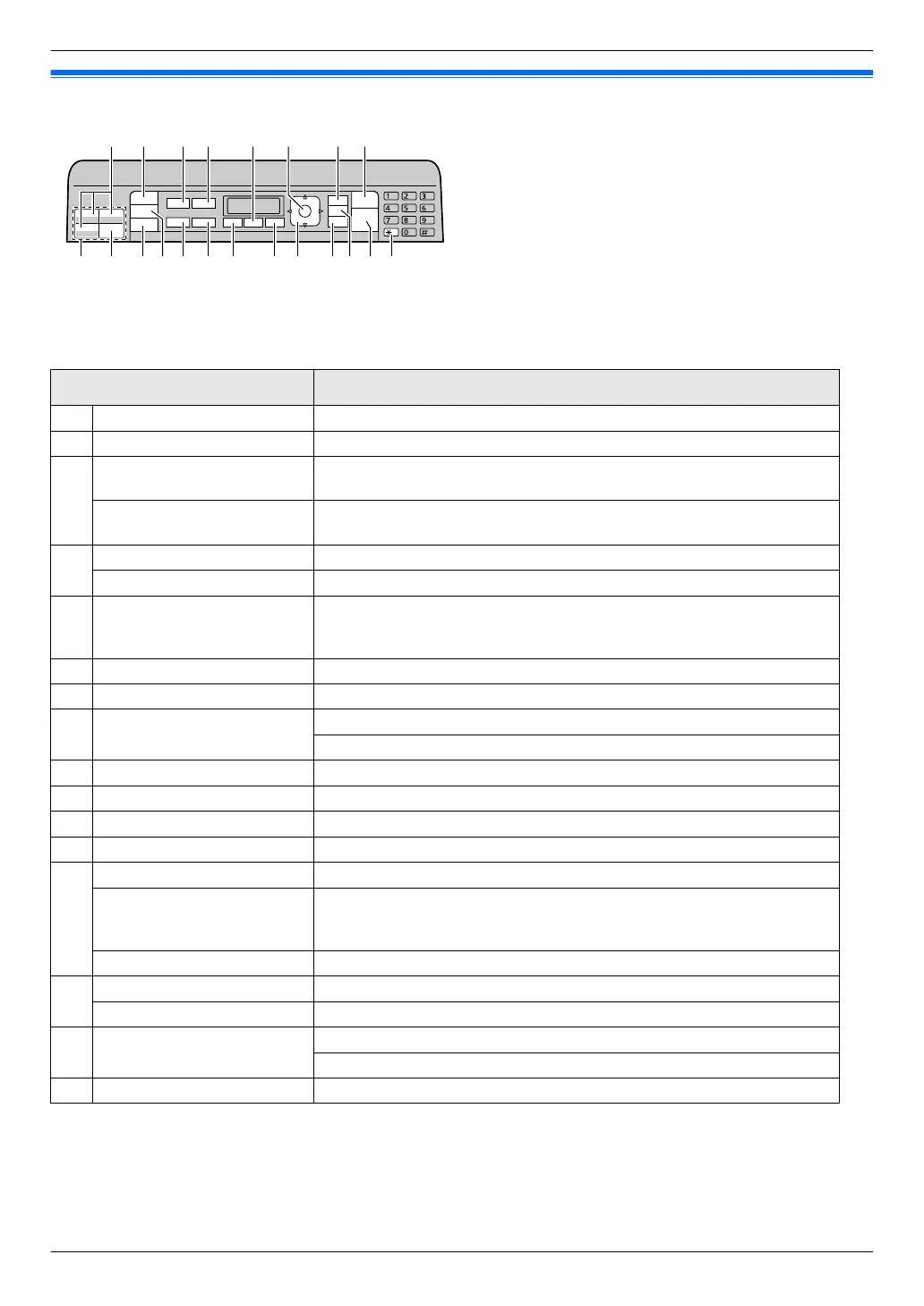1.3 Button descriptions
Note:
R The number H does not appear in the following table.
Buttons Descriptions
A MBROADCASTN To send a document to multiple parties (page 58).
B MSCANN To switch to the scan mode (page 21, 42).
C
MQUALITYN
To select the contrast (page 45) and resolution (page 45) when
copying.
MQUALITYN
To select the contrast (page 57) and resolution (page 57) when
sending a fax.
D
MPAGE LAYOUTN To make copies using various page layouts (page 48).
ME-MAILN To send or receive the Internet fax (page 66).
E MMONITORN
To initiate dialling. When you press MMONITORN while receiving a call,
you will be able to hear the other party, but the other party will not be
able to hear you.
F MSETN To store a setting during programming.
G MFAX AUTO ANSWERN To turn the auto answer setting ON/OFF (page 60).
I MwN (STOP)
To stop an operation or programming session.
To erase a character/number.
J Station keys To use the one-touch dial feature (page 55, 57).
K MLOWERN To select stations 4-6 for the one-touch dial feature (page 55, 57).
L MFAXN To switch to the fax mode (page 21, 57).
M MCOPYN To switch to the copy mode (page 21, 45).
N
MCOPY SIZEN To select the copy size (page 45).
MREDIALN
To redial the last number dialled. If the line is busy when you make a call
using the MMONITORN button, or when you send a fax, the unit will
automatically redial the number 2 or more times.
MVN (Pause) To insert a pause during dialling.
O
MZOOMN To enlarge or reduce a document when copying (page 46).
MFLASHN To access special telephone services or for transferring extension calls.
P MDUPLEXN
To make duplex copies (page 46).
To scan or send 2-sided originals (page 42, 57).
Q MMENUN To start or exit programming.
14
1. Introduction
