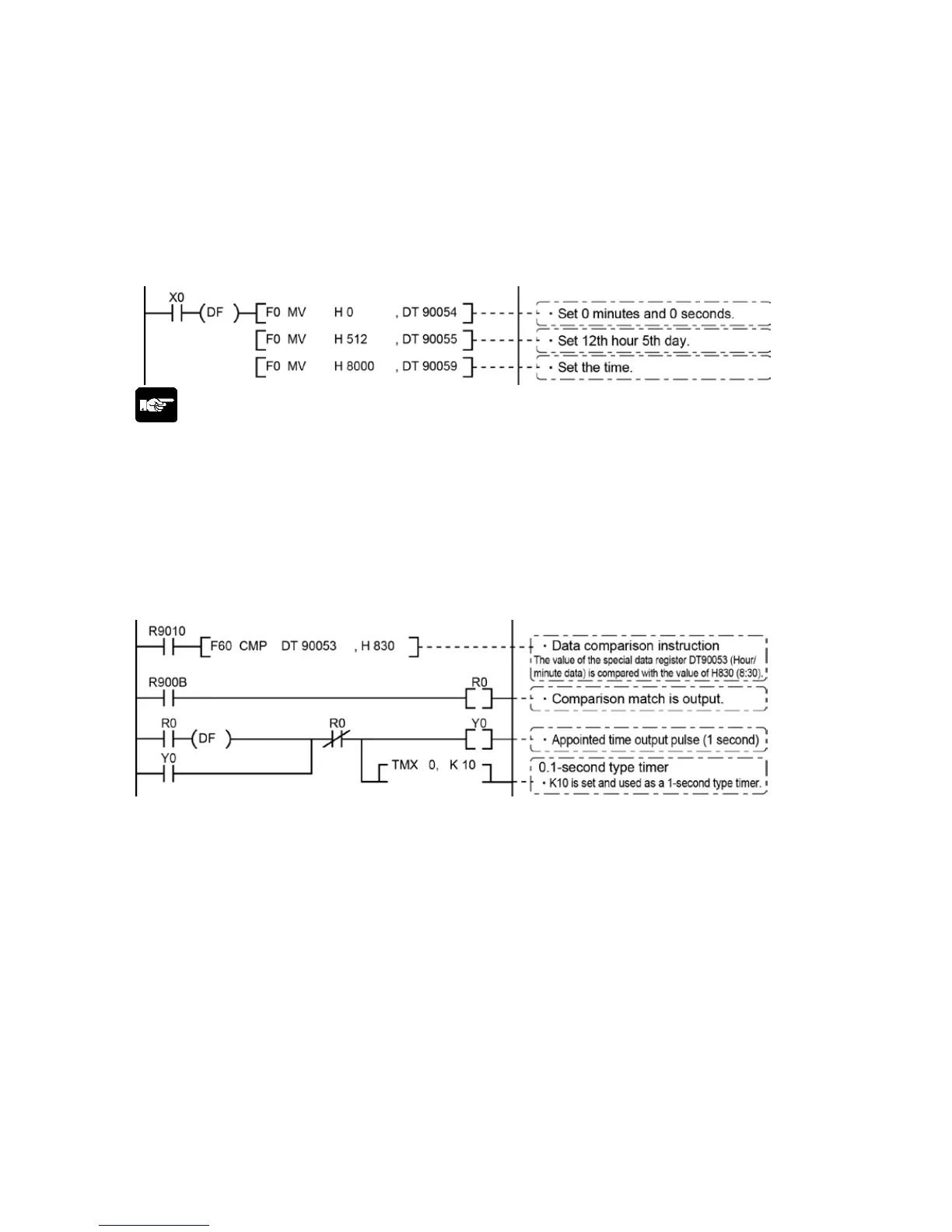Setting and changing using program
1. The values written to the special data registers DT90054 to DT90057, which are allocated as the
clock/calendar setting area, are sent..
2. A value of H8000 is written to DT90058.
Note) The value can be sent using the differential instruction “DF”, or by changing H8000 to H0000.
Do not always write H8000.
[Example] Writing the date and time
Set the time to 12:00:00 on the 5th day when the X0 turns on.
Note:
No values have been set in the default settings, so the programming tool or another means must be
used to specify the values.
[Example] Using the clock/calendar
Sample program for fixed schedule and automatic start
In the example shown here, the clock/calendar function is used to output (Y0) signal for one second, at
8:30 a.m. every day.
Here, the “Hour/minute” data stored in the special data register DT90053 is used to output the signal at
the appointed time.
- The hour data is stored in the upper 8 bits of DT90053 and the minute data in the lower 8 bits, in the
BCD format.
- This hour and minute data is compared with the appointed time (BCD), and the R900B (=flag) special
internal relay is used to detect whether or not it matches the appointed time.
