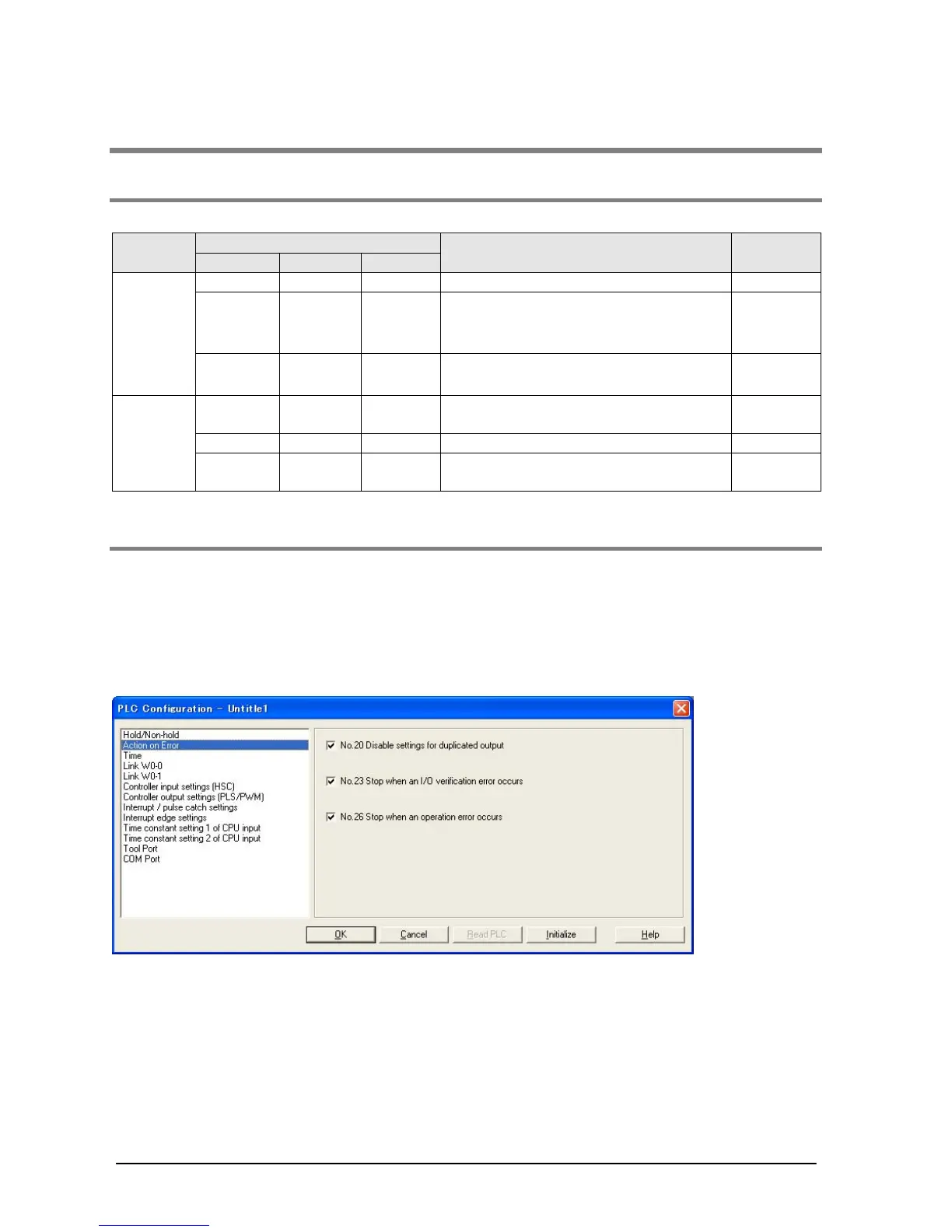10-2
10.1 Self-Diagnostic function
10.1.1 LED Display for Status Condition
How to read status indicator LEDs on control unit
LED status
Description
Operation
status
RUN PROG. ERR.
Normal
condition
Light (on) Off Off Normal operation Operation
Off Light (on) Off
PROG. Mode
LED does not flash even if the forcing
output is performed in program mode.
Stop
Flashes Flashes Off
Forcing input/output in Run mode
RUN and PROG. LEDs flash alternately.
Operation
Abnormal
condition
Light (on) Off Flashes
Self-diagnostic error (Operation is
running.)
Operation
Off Light (on) Flashes Self-diagnostic error (Operation stops.) Stop
Light (on)
or off
Light (on)
or off
Light
(on)
System watchdog timer has been
activated
Stop
10.1.2 Operation Mode When an Error Occurs
- Normally, when an error occurs, the operation stops. However, the operation can be continued by
setting the system registers for some errors.
“PLC System Register” setting menu on programming tool software
To specify the steps to be taken by the FPWIN GR if a PLC error occurs, select “PLC System Register
setting” under “Option” on the menu bar, and click on the “Action on Error” tab. The screen shown below
is displayed.
Example1: When allowing duplicated output
Turn off the check box for No. 20. When operation is resumed, it will not be handled as an error.
Example2: When continuing operation even a calculation error has occurred
Turn off the check box for No. 26. When operation is resumed, it will be continued, but will be handled as
an error.
