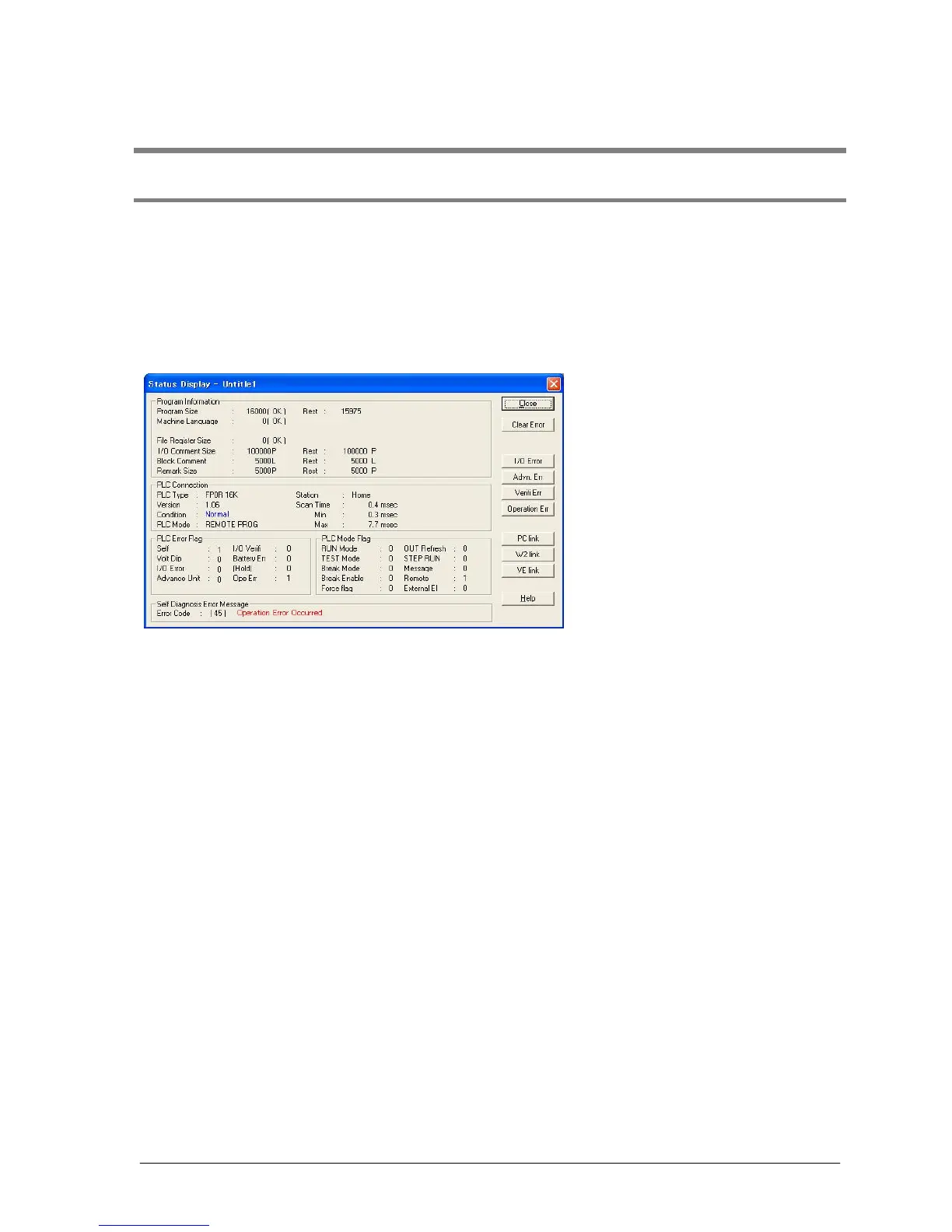10-3
10.2 Troubleshooting
10.2.1 If ERROR LED is Flashing
Condition: The self-diagnostic error occurs
Procedure 1
- Check the error contents (error code) using the programming tool.
- With the FPWIN GR, if a PLC error occurs during programming or debugging and the RUN mode is
changed to the PROG. mode, the following status display dialog box is displayed automatically. Check
the contents of the self-diagnosed error.
Status display dialog box
- If the error is an operation error, the
error address can be confirmed in
this dialog box.
- After correcting the error, click on
the “Clear Error” button to clear the
error.
- To display the status display dialog
box again, select “Status Display”
under “Online” on the menu bar.
Note) The above screen shows the case when using the FP0R.
Procedure 2
<For error code is 1 to 9>
- Condition
There is a syntax error in the program.
- Operation 1
Change to PROG. mode and clear the error.
- Operation 2
Execute a total-check function using FPWIN GR to determine the location of the syntax error.
<For error code is 20 or higher>
- Condition
A self-diagnostic error other than a syntax error has occurred.
- Operation
Use the programming tool in PROG. mode to clear the error.
<For error code is 42 (1)>
- Condition
The expansion unit that had been connected when the power supply of the control unit was turned on is
disconnected or the expansion unit has powered off.
- Operation 1
Turn off the power supply of the control unit, and connect the expansion unit and add-on cassette.
- Operation 2
Turn on the power supply of the expansion unit.
