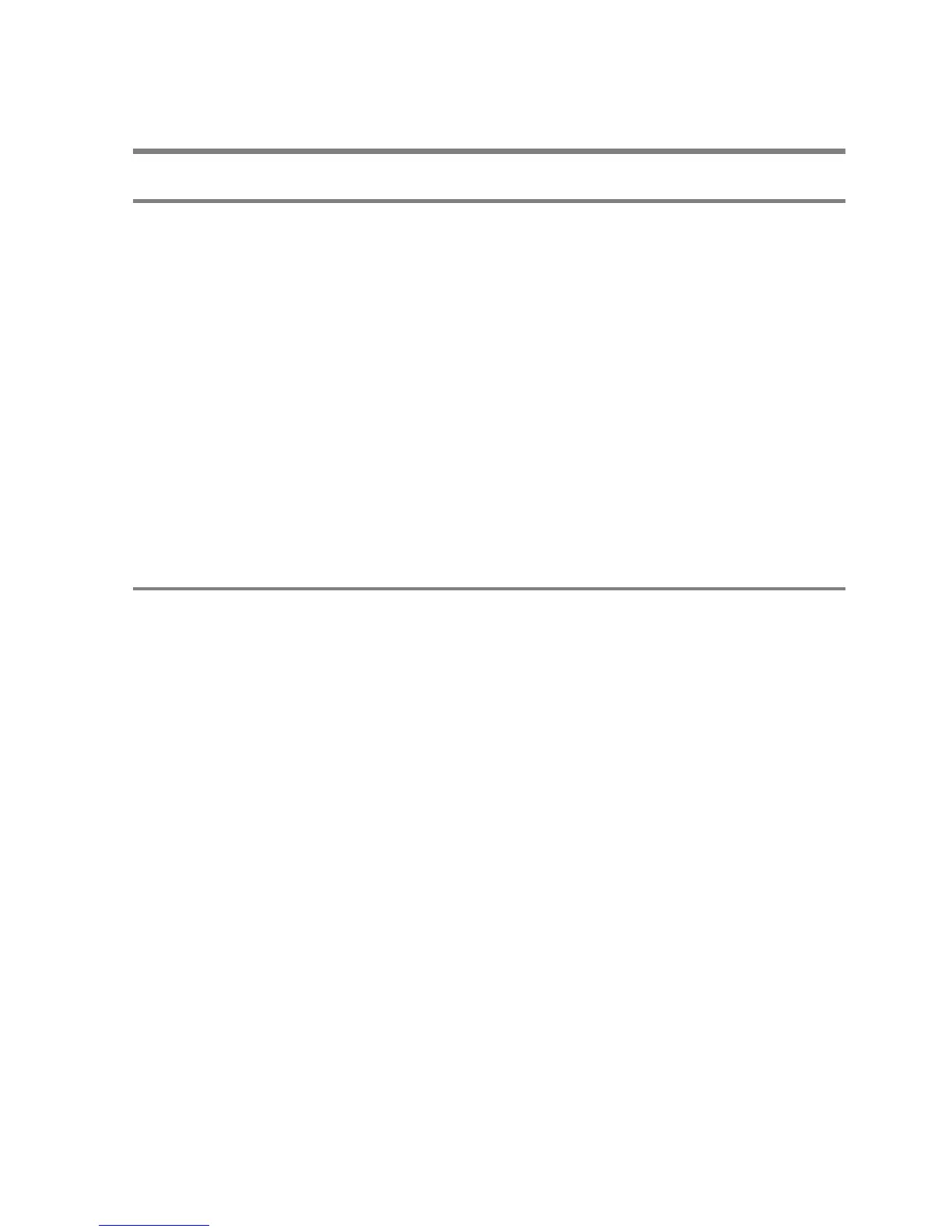10.3 Operation Errors
10.3.1 Outline of Operation Errors
- An operation error is a condition in which operation is impossible when a high-level instruction is
executed.
- When an operation error occurs, the ERROR/ALARM LED on the control unit will blink and the
operation error flags (R9007 and R9008) will turn on.
- The operation error code "E45" is set at special data register DT90000.
- The error address is stored in special data registers DT90017 and DT90018.
Types of operation error
1. Address error
The memory address (number) specified by index modification is outside the area which can be used.
2. BCD data error
Operation is attempted on non-BCD data when an instruction handling BCD is executed, or BCD
conversion is attempted on data which is not within the possible conversion range.
3. Parameter error
In an instruction requiring the specification of control data, the specified data is outside the possible
range.
4. Over area error
The data manipulated by a block instruction exceeds the memory range.
10.3.2 Operation Mode When an Operation Error Occurs
- Normally, the operation stops when an operation error occurs.
- When you set system register 26 to "continuation", the control unit operates even if an operation error
occurs.
Using FPWIN GR
1. Set the mode of the CPU to RPOG.
2. Select the "Option" in "PLC Configuration" option from the menu bar.
3. On the "PLC Configuration" menu, select "Action on error". This displays system registers 20 to 26.
4. Remove the check of system register 26.
5. Press the "OK" to write the setting to the PLC.
Using FPWIN Pro
1. Change the mode to offline.
2. Select "Action on error" from the system register table of the project navigator.
3. Change the setting of No. 26.
