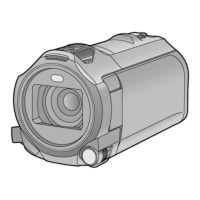- 102 -
≥
You can save scenes even when using the battery, but we recommend that you use the AC adaptor.
≥ Manually-edited scenes recorded as Backup for Twin Camera will be saved as normal AVCHD or
MP4 scenes.
≥ For information on the approximate free space requirements for saving a manually edited scene,
refer to page 99.
Baby Calendar
When a baby’s birthday and name are registered, scenes recorded since the baby’s birthday are
displayed as thumbnails for each age in months.
≥ You cannot select scenes recorded as Backup for Twin Camera.
≥ Scenes recorded before the birthday are not displayed.
≥ Scenes with no baby in them are also displayed.
≥ You can register up to 3 babies.
1 Touch .
2 (When registering for the first time)
Enter the baby’s birthday.
≥ Touch the date to be set, then set the desired value using / .
≥ The year can be set between 2000 and 2039.
≥ Touch [Enter].
3 (When registering for the first time)
Touch [YES], and enter the baby’s name.
≥ If you touch [NO], the Baby Calendar will be displayed without the baby’s name registered.
([Baby 1] is displayed.)
≥ Input method is same operation as for setting up the title. (l 97)
≥ After entering the name, touch [Enter].
≥ A maximum of 9 characters can be entered.
5 /
Touch [EXIT].
Touch [COPY] or [EXIT].
≥ Scenes saved in the built-in memory can be copied to the SD card. To copy to the SD card,
select [COPY].
≥ Operate according to the message and touch [EXIT] at the end.
W580
W580M
MENUMENU

