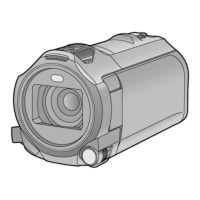- 92 -
≥ The following scenes and still pictures are grouped separately on the date list, and icons are
displayed according to the category:
Highlight Playback
Part that was recognised as clearly recorded is extracted from multiple scenes, and it can be played
back or stored in a short time with effects and music added.
It is also possible to create an original Highlight Playback by checking your favourite scenes and
setting up to extract those scenes.
1 Touch . (l 20)
2 (When [ALL MP4/iFrame] is selected)
Touch the recording format of the scene to be
played back.
Scene or still picture Icon to be displayed
Scenes recorded with [1080/50p] in [AVCHD]
Scenes recorded with [1080/50M]/[1080/28M] in [MP4/iFrame]
Scenes recorded with [720] in [MP4/iFrame]
Scenes saved in MP4 (1280k720/25p) (l 113)*
1
Scenes saved in MP4 (1280k720/25p) (l 113, 121)*
2
Scenes recorded with [iFrame] in [MP4/iFrame]
Still pictures recorded in Stop Motion Animation Assist Mode
(l 62)
Still pictures created from motion pictures
Scenes saved in Highlight Playback (l 98)
Scenes saved in MP4 (640k360/25p) (l 113)*
1
Scenes saved in MP4 (640k360/25p) (l 113, 121)*
2
*1 /
*2
[1080/50p]/[720/25p]
50p
W580
V380
ALL

