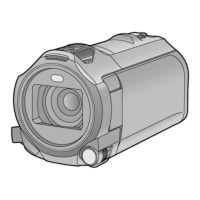- 80 -
Detected faces appear with frames.
≥ Up to 5 frames are indicated. Larger faces and faces nearer to the centre of the screen take
preference over others.
[RELAY REC]
It is possible to continuously record motion picture to an SD card when there is no space available in
the built-in memory. (It allows you to record only to SD card from built-in memory.)
≥ Set [MEDIA SELECT] to [Built-inMemory].
≥ Set [REC FORMAT] to [AVCHD]. (l 78)
≥ Insert an SD card.
: [RECORD SETUP] # [RELAY REC] # [ON]
≥ is displayed on the screen. will disappear when space in the built-in memory is gone
and the recording to the SD card starts.
≥ Relay Recording can only be performed once.
≥ Combine the scenes that were relay-recorded using the [RELAY SCENE COMBINE] into
the SD card. (l 114, 121)
≥ Once you have performed [RELAY SCENE COMBINE], you can use the Relay Recording
function again. If the [RELAY REC] is set to [ON] without performing the [RELAY SCENE
COMBINE], a message is displayed. You will be able to perform Relay Recording by touching
[YES], but you will not be able to perform the [RELAY SCENE COMBINE] after that.
≥ Still pictures are recorded to the SD card after Relay Recording.
≥ is displayed on the thumbnail display during the playback of the scene that was relay-
recorded on the built-in memory.
[FACE FRAMING]
: [RECORD SETUP] # [FACE FRAMING] # desired setting
[PRIMARY]:
Only the prioritised face framing is displayed.
[ALL]:
All face detection framings are displayed.
[OFF]:
Cancel the setting.
W580M
MENU

