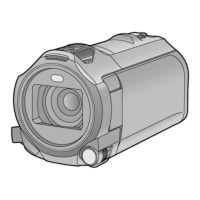- 205 -
1 Touch Sub Window to be swapped.
≥ The selected Sub Window will be highlighted in yellow.
≥ The Sub Camera select icons will be displayed and the
selected icon will be highlighted in yellow.
2 Touch the icon selected for the other Sub
Window.
≥ The Sub Window images will be swapped.
≥ It takes some time until the Sub Window appears.
≥ You cannot set this unit to Playback Mode when it is connected to a Wireless Sub Camera.
≥ The following button icons may not be displayed when the Sub Window is displayed. To display
them, touch the Main Camera’s image on the screen.
j (Touch Menu)
j / (Zoom button icons)
j (Recording button icon)
j Recording Mode button icon (l 53)
≥ The following functions are disabled:
j Creative Control
j HDR Movie Mode ( / )
j Stop Motion Animation Assist Mode
j Setup menu items
j Eye-Fi transfer feature
j Switching to other Wi-Fi functions
j Remote Pan Tilt Cradle
≥ The following functions do not work when the Sub Window is displayed:
j Touch Shutter
j [FACE FRAMING]
j AF/AE tracking
j Optical Image Stabilizer Lock
≥ The following settings are disabled when a Wireless Sub Camera’s image is displayed in a Sub
Window:
j Sub Window settings (WB/Brightness/Narration)
j Sub Window size
≥ Depending on recording conditions, the colour balance, brightness and other settings may differ
between the Main Camera and the Wireless Sub Camera.
Swapping the images between the Sub Windows
W

