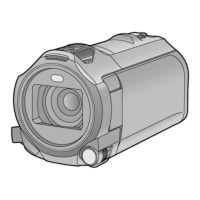- 49 -
j When [PICTURE SIZE] in Still Picture Recording Mode is set to [ 7.4M], [ 0.3M],
[ 7.7M] or [ 2M]:
* The Sub Window will be displayed in the aspect ratio set in [PICTURE SIZE].
1 Touch Sub Window.
2 Touch the display position you want to change.
≥ Depending on the display position of the Sub Window, the
positions of the icons displayed on the screen may change.
1 Touch Sub Window.
2 Touch .
3 Touch the icon you want to set or adjust.
* This icon is displayed only in Motion Picture Recording Mode.
Aspect ratio 4:3 or 3:2* 1:1
Size
Changing the display position of the Sub Window
Setting and adjusting the Sub Camera and the Sub Window
[WB] : Adjusts the colour balance.
: Adjusts the brightness.
*
: Allows you to enable Narration Mode.
Rejects ambient sound, allowing your voice to be recorded clearly.
: Changes the colour of the Sub Window frame.
4:3
3
:
2
3
:
2
COLOUR
COLOUR

