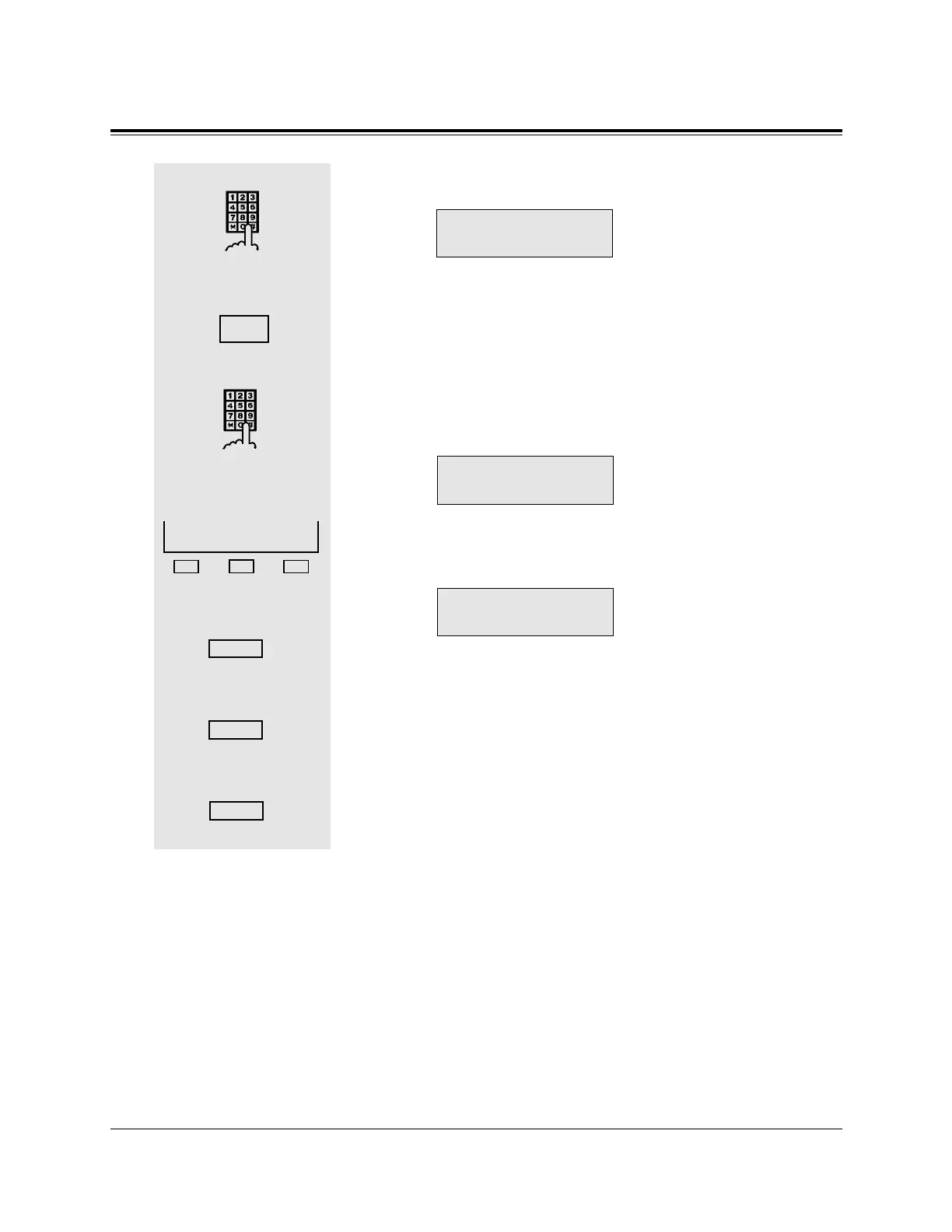2-8 Station Programming
2.2 Station Programming
2. Enter the ID Code (4 digits).
• The display shows:
• To erase an incorrect entry, press the CLR (S2) button.
3. Dial 1.
4. Dial the extension number or press the NEXT (S3) button
until the extension number will be designated.
• The display shows the meter.
<Example> If you assign the extension number 201;
5. Press the SEL (S1) button.
• The display shows the charge in Pounds.
<Example>
•
Pressing each button corresponds to the following operations:
— CLR (S2) button : To clear the meter and charge of the
displayed extension number.
— STORE button : To print out the total meter and charge
of the displayed extension number.
— NEXT (S3) button :
To advance to the extension number
that is assigned at the next jack number.
— REDIAL (PREV) button : To return to the extension
number that is assigned at the
previous jack number.
6. Press the HOLD (END) button.
• The display returns to step 4.
7. Press the HOLD (END) button.
• The display returns to step 3.
8. Press the HOLD (END) button again.
• The display shows the initial programming mode.
— To exit from Station Programming mode: Press [PROGRAM] or lift the handset.
3
4
5