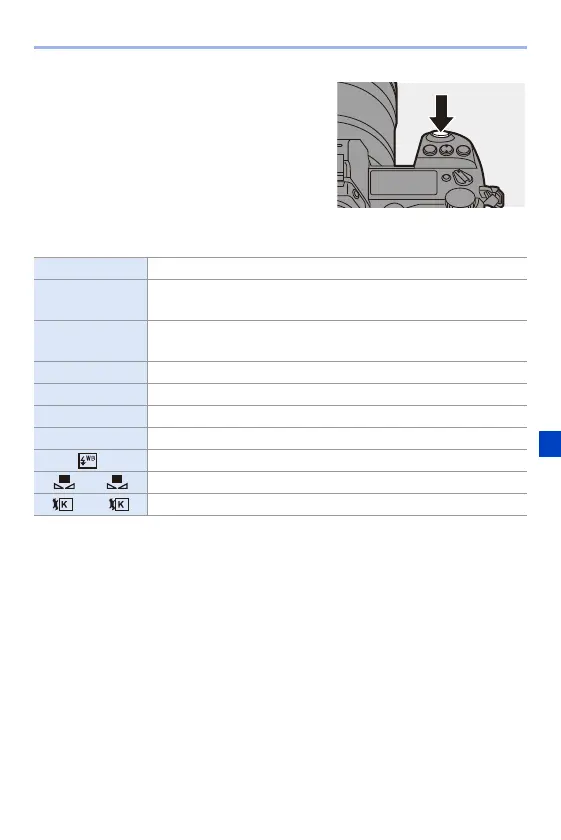9. White Balance/Image Quality
195
3
Confirm your selection.
≥Press the shutter button halfway.
Setting Items (White Balance)
¢ It operates as [AWB] during video recording or when recording with [6K/4K
PHOTO] or [Post-Focus].
[AWB] Auto
[AWBc]
Auto (Reduces the reddish hue under an incandescent light
source)
[AWBw]
Auto (Leaves the reddish hue under an incandescent light
source)
[V] Clear sky
[Ð] Cloudy sky
[î] Shade under a clear sky
[Ñ] Incandescent light
[]
¢
Flash
[] to []White sets 1 to 4 (l 197)
[] to []Color temperatures 1 to 4 (l 197)
1 4
1 4