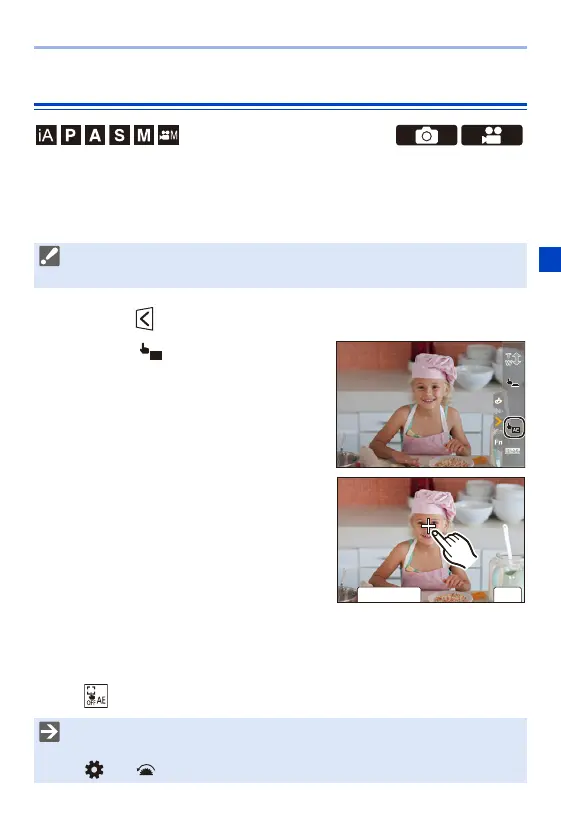4. Easy Recording
81
Touch AE
This function adjusts the brightness according to a touched position.
When a subject’s face appears dark, you can make the screen brighter to
match the face.
1
Touch [ ].
2
Touch [ ].
≥The Touch AE settings screen
appears.
3
Touch the subject to which
you wish to adjust the
brightness.
0 To return the position to which to adjust
the brightness to the center, touch
[Reset].
4
Touch [Set].
How to Disable Touch AE
Touch [ ].
0 With the default settings, the Touch Tab is not displayed.
Set [Touch Tab] to [ON] in [Touch Settings]. (l 333)
0 You can also adjust both the focus and brightness to those of the position you
touch. (At this time, Touch AE is not available):
[] ¨ [ ] ¨ [Touch Settings] ¨ [Touch AF] ¨ [AF+AE] (l 113)
×
