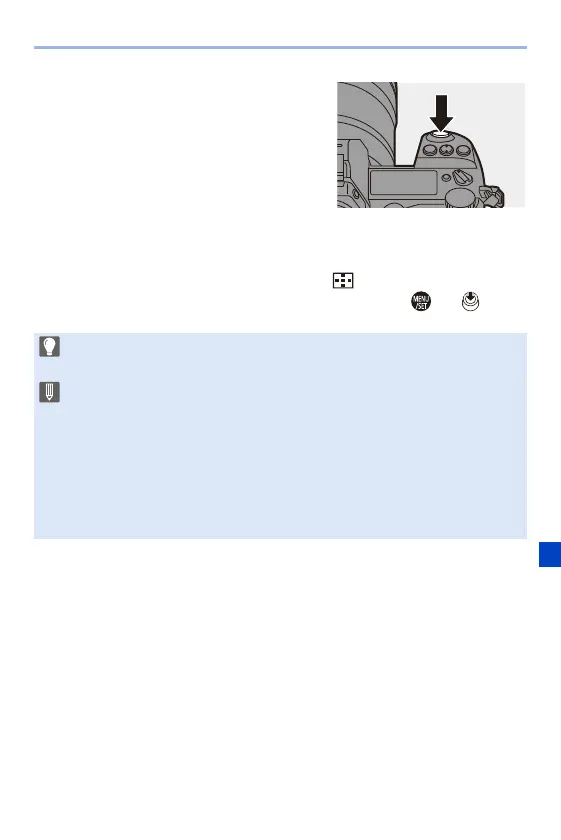12. Playing Back and Editing of Images
261
3
Stop playback.
≥Press the shutter button halfway.
≥You can also stop playback by
pressing [(].
Switching the Card to Display
Images are displayed separately by card slot.
To switch the card to display, after pressing [ ], press 34 to select
[Card Slot 1(XQD)] or [Card Slot 2(SD)], and then press or .
0 You can transfer pictures to a smartphone connected by Bluetooth by pressing
[Q]. (l 401)
0 This camera complies with the “Design rule for Camera File system” (DCF)
and “Exchangeable Image File Format” (Exif) standards established by “Japan
Electronics and Information Technology Industries Association” (JEITA).
The camera cannot play back files that do not comply with the DCF standard.
Exif is a file format for pictures which allows recording information, etc. to be
added.
0 Images recorded on devices other than this one may not be played back or
edited correctly on this camera.