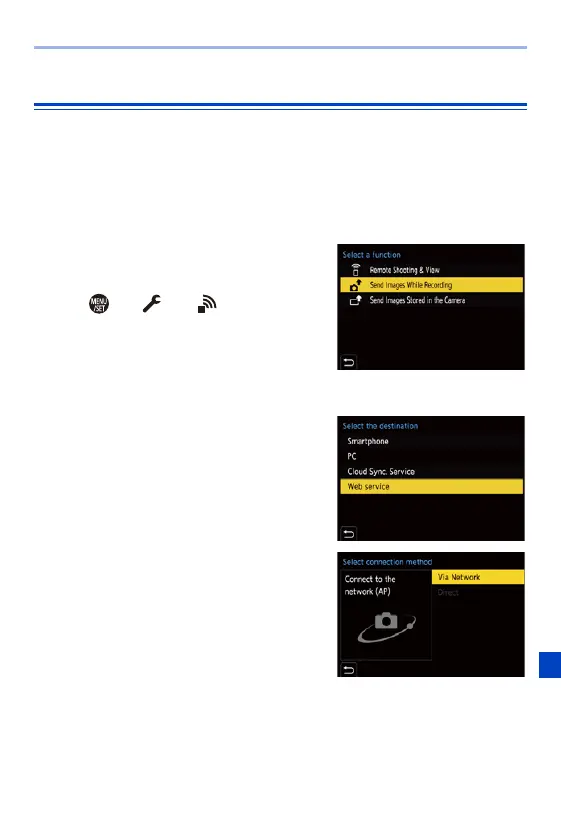15. Wi-Fi/Bluetooth
407
[Web service]
You can use “LUMIX CLUB” to upload recorded images to web services
such as social networking sites.
Getting started:
0 Register with “LUMIX CLUB”. (l 422)
0 Before sending images to a service, register that web service. (l 424)
1
Select the method for sending
images on the camera.
≥ ¨ [ ] ¨ [ ] ¨ [Wi-Fi] ¨
[Wi-Fi Function] ¨ [New
Connection] ¨ [Send Images While
Recording] or [Send Images Stored
in the Camera]
2
Set the destination to [Web
service].
3
Connect to the web service.
≥Select [Via Network] and then
connect. (l 412)
