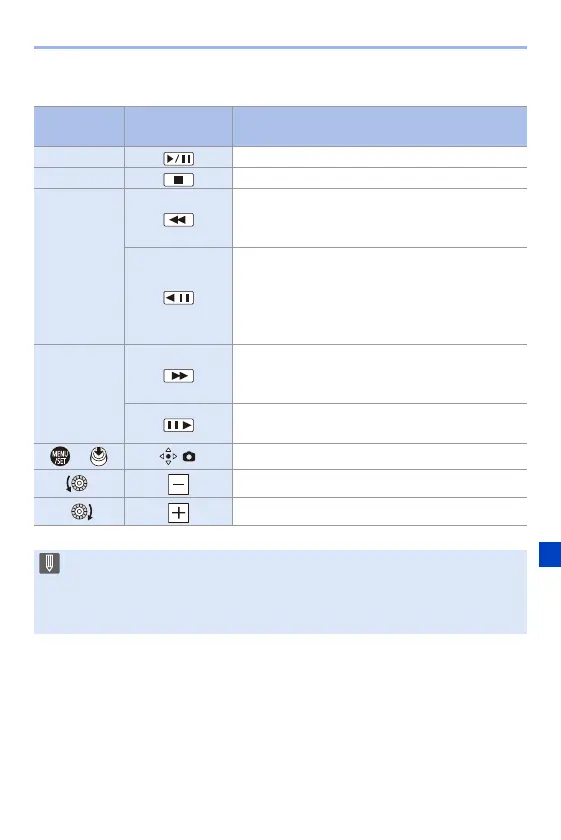12. Playing Back and Editing of Images
263
Operations During Video Playback
Button
operation
Touch
operation
Description of operation
3 Plays/pauses.
4 Stops.
2
Performs fast-rewind playback.
0 If you press 2 again, the fast-rewind speed
increases.
Performs frame-by-frame rewinding (while
paused).
0 During the playback of AVCHD video, frame-
by-frame rewinding will be at an approx.
0.5 second interval.
1
Performs fast-forward playback.
0 If you press 1 again, the fast-forward speed
increases.
Performs frame-by-frame forwarding (while
paused).
/ Extracts a picture (while paused). (l 264)
Reduces the volume.
Increases the volume.
0 The camera can play back videos in AVCHD and MP4 formats.
0 Some information (recording information, etc.) is not displayed for an AVCHD
video.
0 To play back videos on a PC, use the “PHOTOfunSTUDIO” software.
