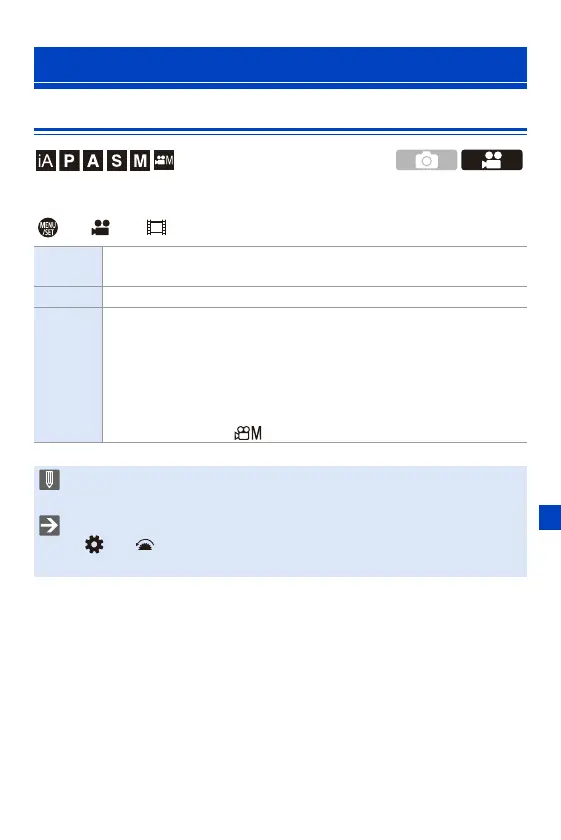11. Recording Videos
233
[Rec. File Format]
Sets the video recording file format.
¨ [ ] ¨ [ ] ¨ Select [Rec. File Format]
Video Settings
[AVCHD]
This data format is suitable for playback on high-definition TVs.
0 AVCHD videos cannot be recorded to XQD cards.
[MP4] This data format is suitable for playback on PCs.
[MP4
HEVC]
This HLG video data format is suitable for playback on TVs that support
HDR (HLG format).
Videos will be recorded that meet a video compression standard
designed to achieve a higher video compression ratio (HEVC/H.265).
Playback on other than this camera requires a playback device that
supports HEVC/H.265.
0 This is available in [ ] mode. (l 244)
0 You can play back videos recorded with [MP4 HEVC] on Panasonic TVs that
support 4K/HDR (HLG format).
0 You can register functions to Fn buttons:
[] ¨ [ ] ¨ [Fn Button Set] ¨ [Setting in REC mode] ¨ [Motion Pic. Rec
Format] (l 279)