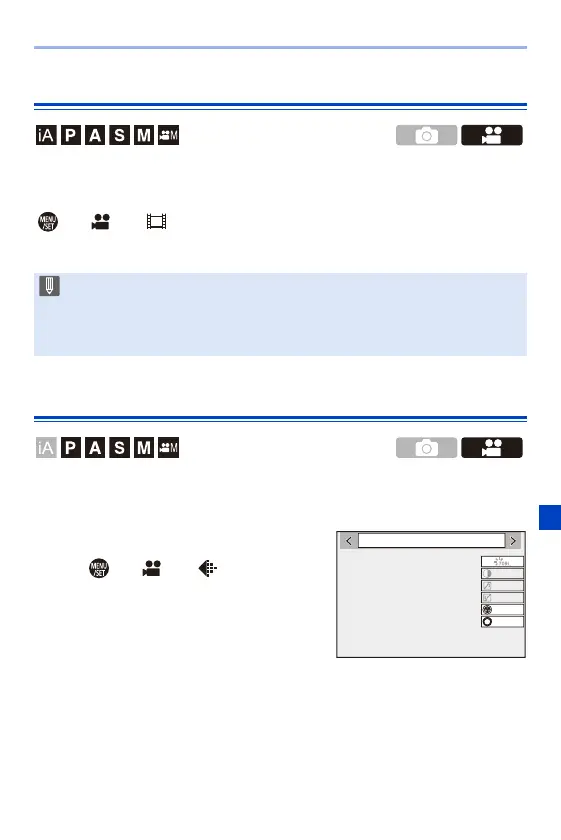11. Recording Videos
241
[Luminance Level]
You can set the luminance range to suit the purpose of video recording.
0
This can be set when [Rec. File Format] is set to [MP4].
¨ [ ] ¨ [ ] ¨ Select [Luminance Level]
Settings: [0-255]/[16-255]
Recording While Controlling Overexposure (Knee)
When [Photo Style] is set to [Like709], you can adjust the knee so that
recording can be performed with minimal overexposure.
1
Set [Photo Style] to [Like709].
≥ ¨ [ ] ¨ [ ] ¨ [Photo
Style] ¨ [Like709]
0 This is fixed to [16-255] when [Rec. File Format] is set to [AVCHD], and
[64-940] when set to [MP4 HEVC].
0 This is fixed to [64-940] when recording [HLG Photo] and to [0-255] when
taking other types of pictures.
