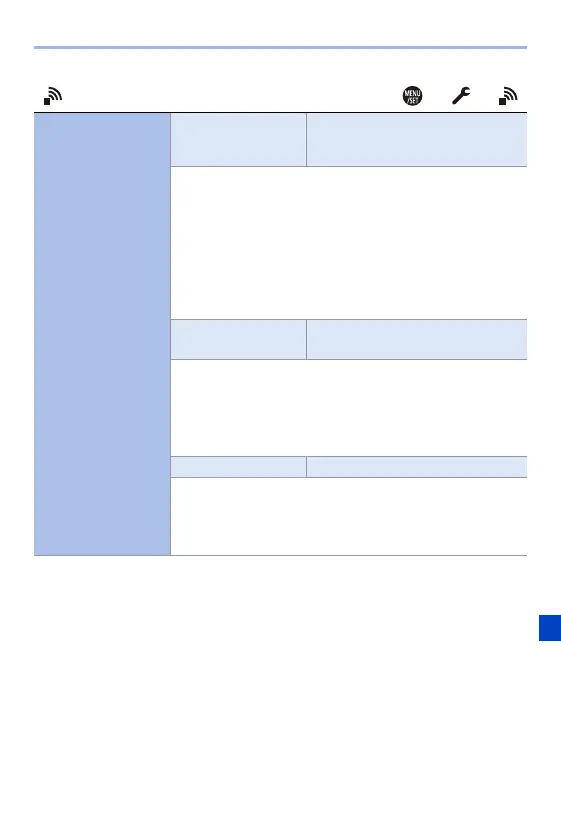14. Menu Guide
357
[IN/OUT] ¨ ¨
[TV Connection]
[HDMI Mode
(Playback)]
`[AUTO]/[4K/60p]/[4K/30p]/[1080p]/
[1080i]/[720p]/[480p]
Sets the output resolution during HDMI connection.
[AUTO]: Outputs images at an output resolution suited to
the connected TV.
0 If no image appears on the TV with [AUTO], switch to a
constant setting other than [AUTO] to set a format
supported by your TV.
(Refer to the operating instructions for the TV.)
[HLG View Assist
(HDMI)]
`[AUTO]/[MODE1]/[MODE2]/[OFF]
At recording or playback of [HLG Photo] and HLG video, this
converts their color gamut and brightness for display.
0 This is linked with [HDMI] in [HLG View Assist] under the
[Custom] ([Monitor / Display]) menu.
For details, refer to page 347.
[VIERA Link (CEC)] [ON]/`[OFF]
You can use the device remote control to operate the
camera when it is connected to a VIERA Link compatible
device using an HDMI cable.
0 For details, refer to page 428.