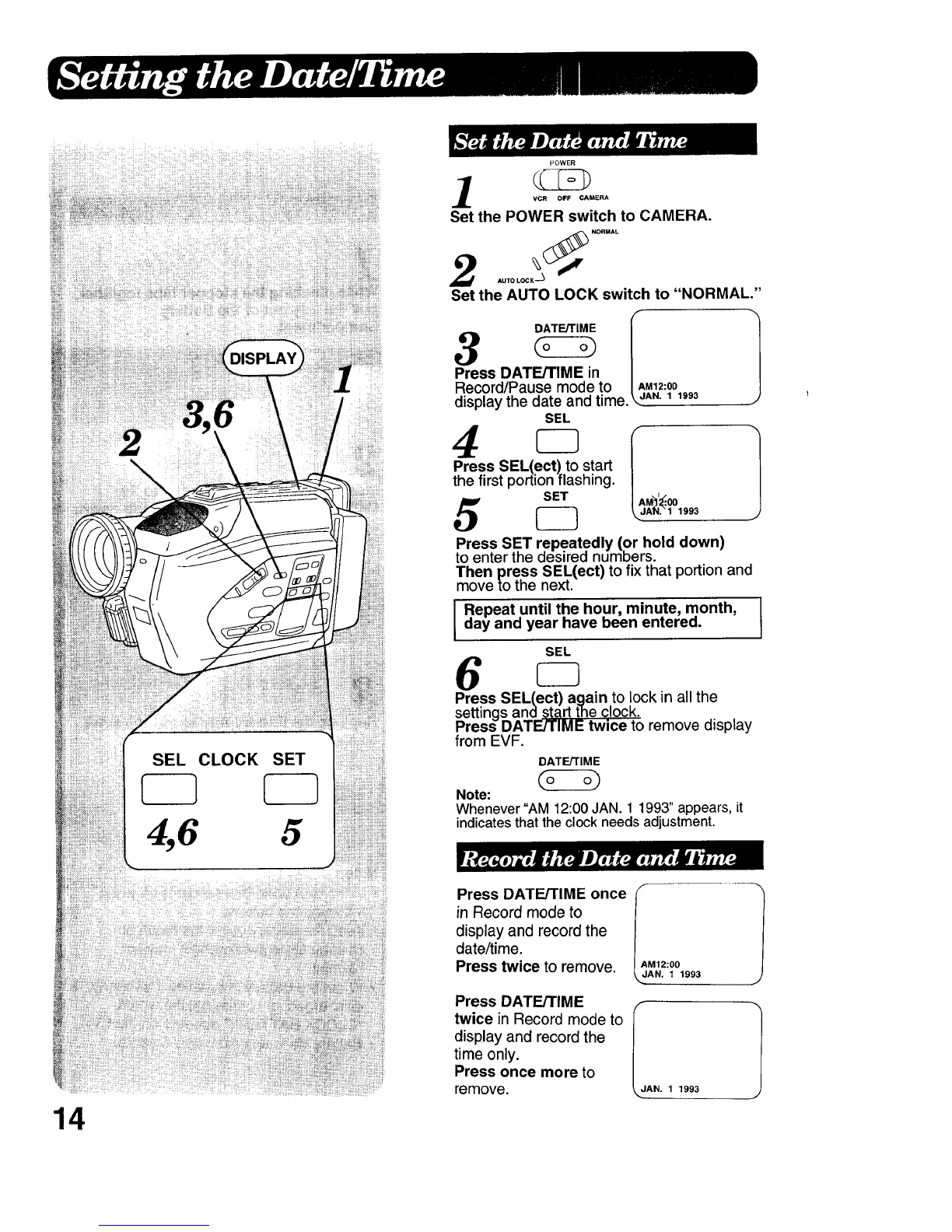14
2
&6
SEL CLOCK
4,6
SET
5
POWER
VCR OFF CAMERA
Set the POWER switch to CAMERA.
AUTO LOCK -_
Set the AUTO LOCK switch to "NORMAL."
Press DATE/TIME in /
Record/Pause mode to I AM12:00
displaythe date and time.\ aA" 1 1993
SEL
P_ressSEL(ect) to start IA
the first portion flashing.
SET M_I'_..00
5 _ \aA..11993
Press SET repeatedly (or hold down)
to enter the desired numbers.
Then press SEL(ect) to fixthat portion and
move to the next.
I Repeat until the hour, minute, month,
I
day and year have been entered. I
SEL
6
Press SEL(ect) again to lock in all the
settings and start the clock.
Press DATE/TIME twice to remove display
from EVF.
DATE/TIME
Note:
Whenever"AM12:00JAN. 1 1993"appears,it
indicatesthatthe clockneedsadjustment.
'ress'AT'"°ncel
in Record mode to
display and record the
date/time.
AM12:00
Press twice to remove. _AN. 11993
Press DATE/TIME
twice in Record mode to Ij 1
disp ay and record the
time only.
Press once more to
remove. AN. 1 1993
